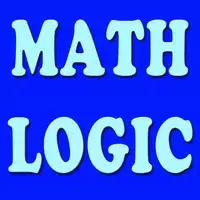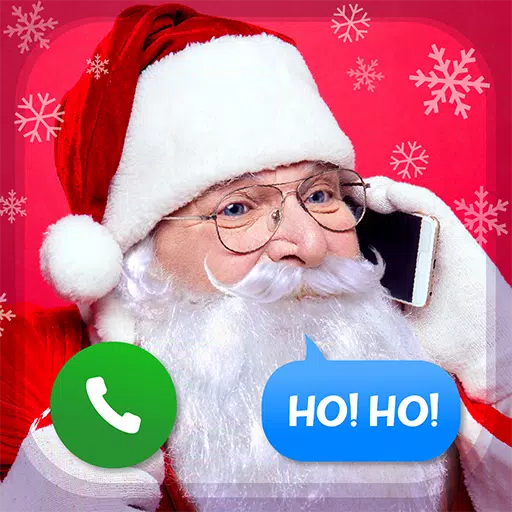Subtitles are a fantastic accessibility feature, but not everyone appreciates them. If you need to toggle subtitles on or off in *Avowed*, here's how:
Recommended Videos How to Turn Subtitles On & Off in Avowed
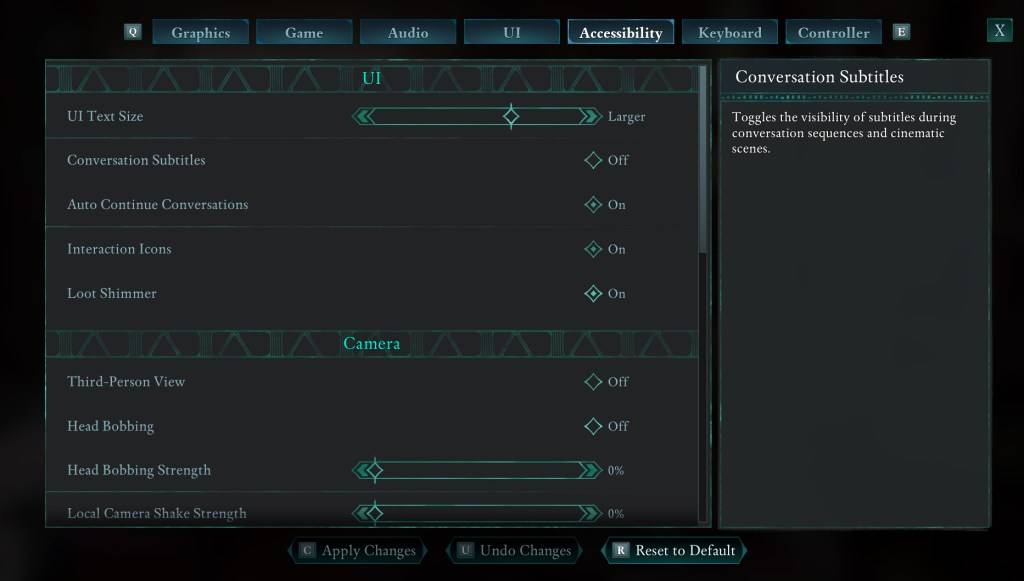
While *Avowed* initially presents subtitle options, you might accidentally make the wrong selection. Fortunately, there are two ways to adjust subtitle settings:
Navigate to the "Settings" menu, then find either the "UI" or "Accessibility" tabs. Locate "Conversation Subtitles" and "Chatter Subtitles" and adjust them to your preference. The "Accessibility" tab offers the clearest and easiest method, but either works.
Why Some People Don't Like Subtitles
While I personally rely on subtitles, many find them distracting. Ultimately, it's a matter of personal preference. Use them if you need or prefer them; disable them if you don't.
Avowed's Accessibility Options
While not the most extensive, *Avowed* provides standard accessibility options. You can customize subtitle size, background opacity, and display duration for better readability. Further options minimize motion sickness by reducing camera shake and head bobbing. Additional features include adjustable aim assist, toggleable crouch/sprint, and other improvements enhancing gameplay accessibility.
That's how to turn subtitles on and off in *Avowed*. Enjoy!
*Avowed is available now.*