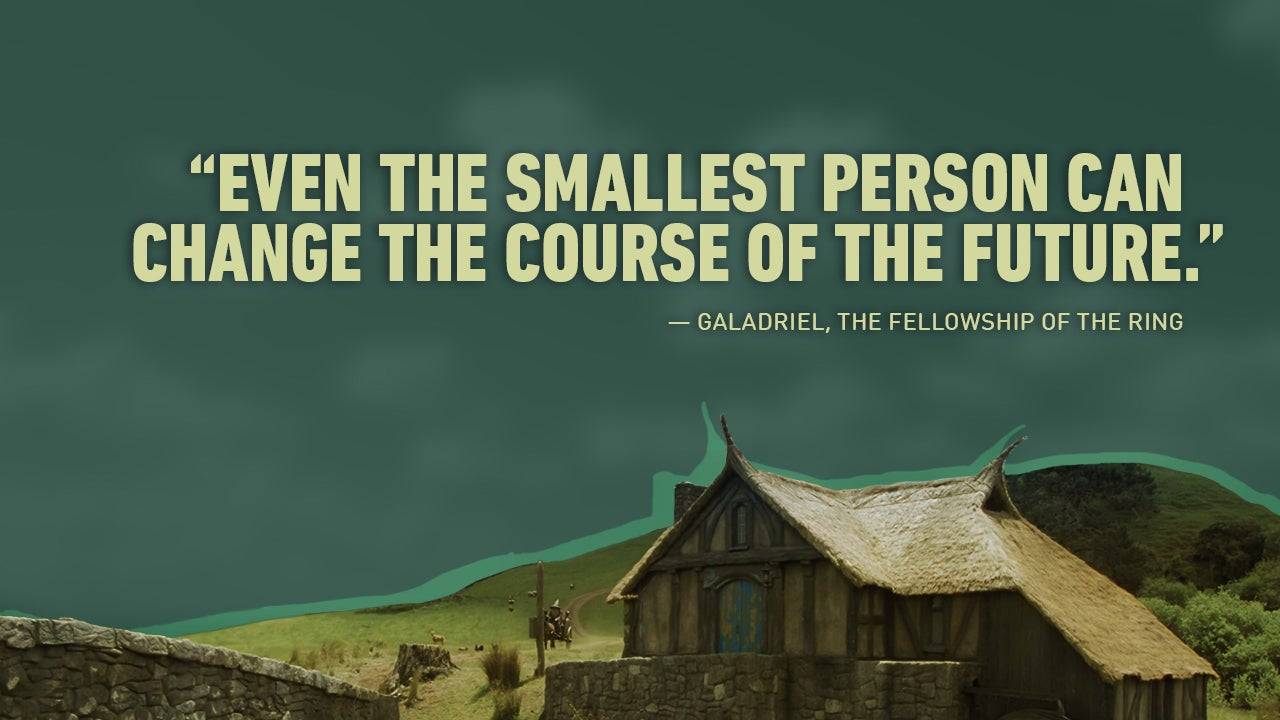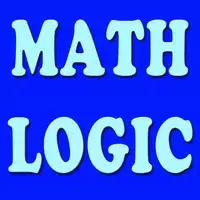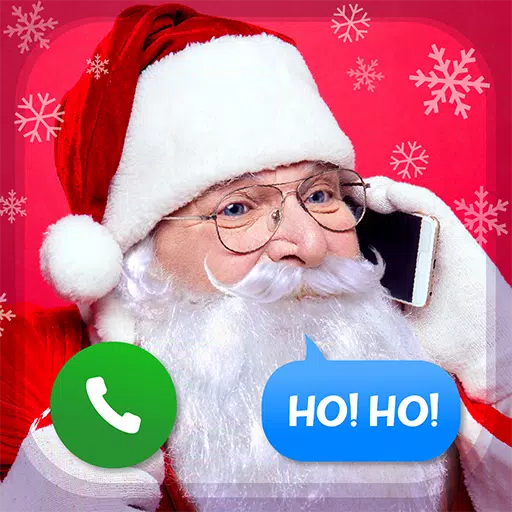Did you know you can customize your look in Infinity Nikki, changing not just your hairstyle and outfits, but even your skin tone? It's completely free and surprisingly simple! Let's dive into how to do it.
Changing Your Skin Color
First, log into the game. Press the 'C' key to open your wardrobe. You might think, "Wait, I'm here to change my skin, not my outfit!" But bear with us—the skin customization option is cleverly tucked away within the wardrobe menu.
 Image: ensigame.com
Image: ensigame.com
Scroll down through the wardrobe icons on the right. Look for the cosmetics section—it usually features icons of powder and lipstick. Click on it.
 Image: ensigame.com
Image: ensigame.com
A smaller submenu will appear. Find the icon depicting a small figure; this is your skin tone selector. Click it!
 Image: ensigame.com
Image: ensigame.com
You'll see three skin tone options to choose from. While it's a limited selection for now, hopefully, more options will be added in future updates.
 Image: ensigame.com
Image: ensigame.com
Select your preferred skin tone and remember to click "Save" to apply your changes.
 Image: ensigame.com
Image: ensigame.com
That's it! Your updated character is ready to continue their adventures.
 Image: ensigame.com
Image: ensigame.com
 Image: ensigame.com
Image: ensigame.com
Now you know how easy it is to change Nikki's skin color—a completely free and straightforward process!