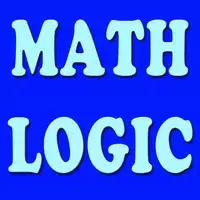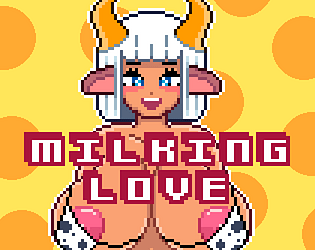In the fast-paced world of modern gaming, auto-save features are a common convenience, safeguarding players' progress effortlessly. However, in Freedom Wars Remastered, where you're constantly pitted against towering Abductors and facing penalties for exceeding 10 seconds of running in the Panopticon, manually saving your game becomes a vital skill. The game's intense nature means it's wise to secure your progress at every opportunity, whether you're gearing up for a tough mission or just taking a moment to regroup. Let's delve into how you can save your progress in Freedom Wars Remastered.
How to Save in Freedom Wars Remastered

As you begin your journey in Freedom Wars Remastered, you'll be guided through a tutorial that introduces you to the game's mechanics. It's a lot to take in, and you might catch glimpses of a small saving icon on the right side of your screen occasionally. The game employs an Autosave system that kicks in after missions, significant dialogues, or cutscenes. However, relying solely on autosaves can be risky, which is where the Manual Save feature becomes crucial.
Freedom Wars Remastered offers a Manual Save option, though it comes with a caveat: you're limited to just one save file. This means you won't be able to use multiple files to revisit earlier parts of the story. To manually save, you need to interact with your Accessory in your Panopticon Cell and choose the "Save Data" option, which is the second on the list. Your Accessory will grant permission, and your progress will be secured.
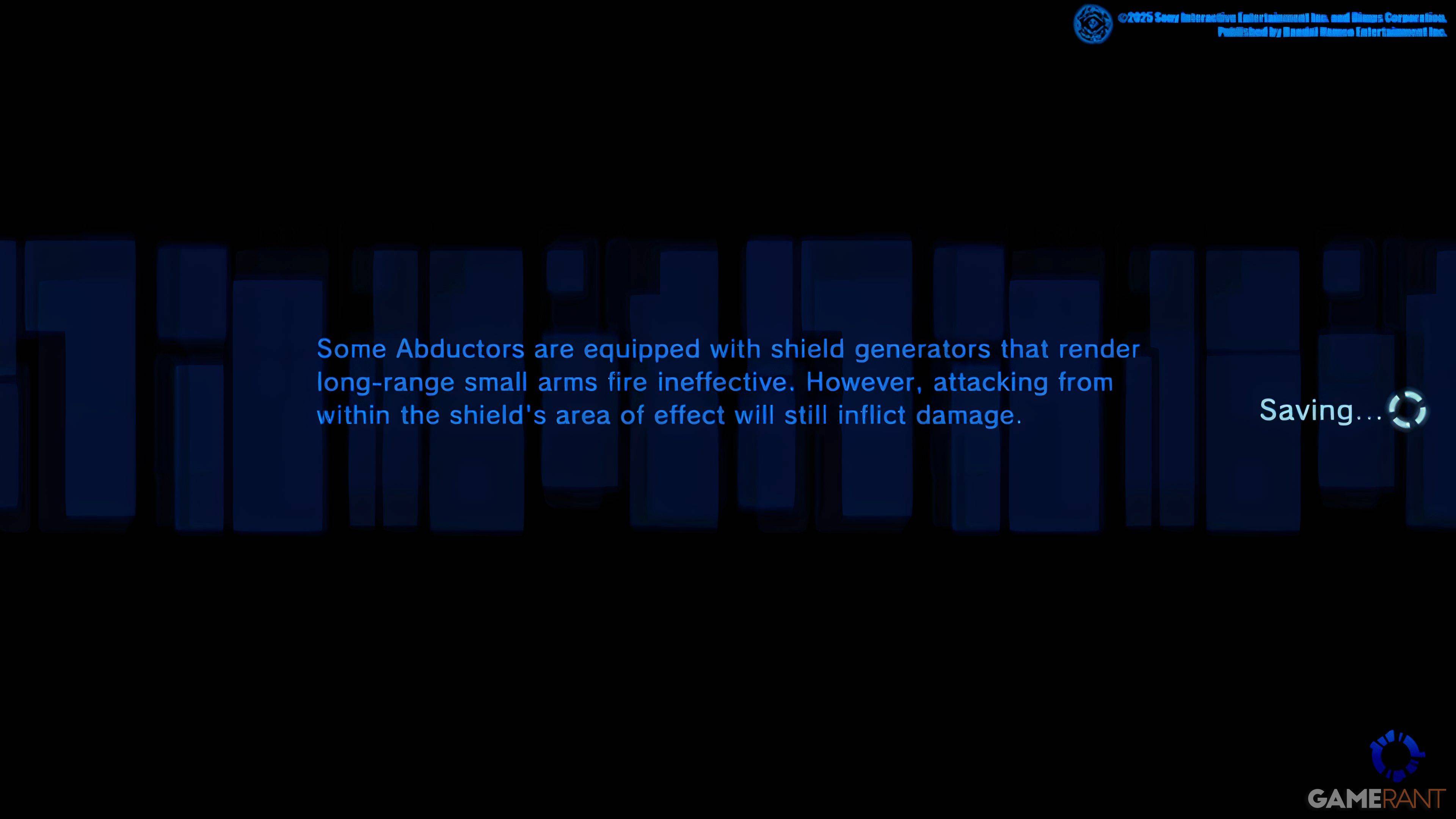
This single save file limitation means your choices in the game are permanent and can significantly impact the story's outcome, with no option to alter them later. For PlayStation users with a PlayStation Plus subscription, there's a handy workaround: you can upload your save data to the Cloud and download it as needed. This feature is invaluable for those looking to revisit crucial moments or ensure their progress is safe from any potential data loss.
Given that some players have reported game crashes, it's advisable to save frequently to prevent losing your progress. In Freedom Wars Remastered, securing your game state is not just a convenience—it's a necessity.