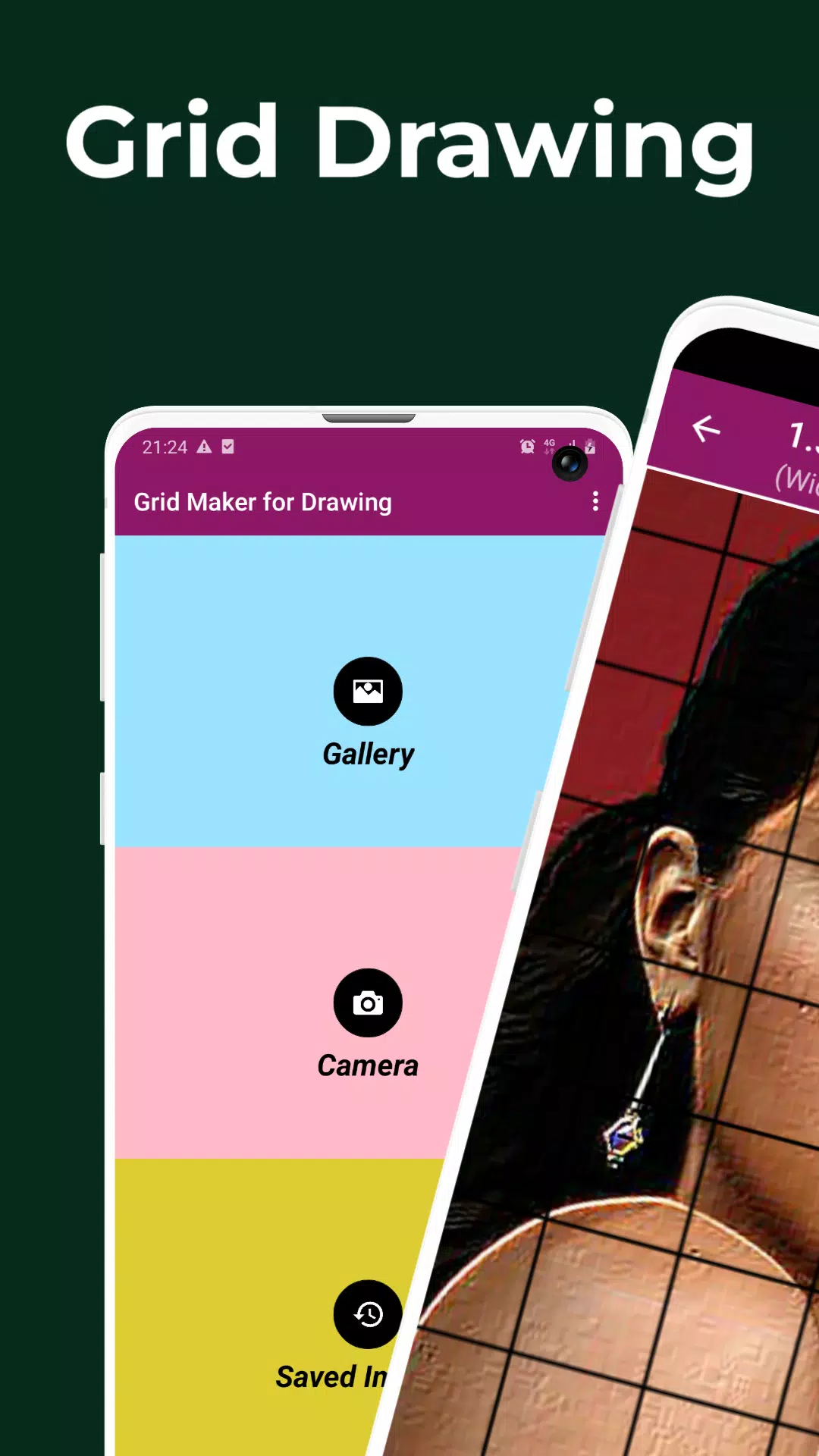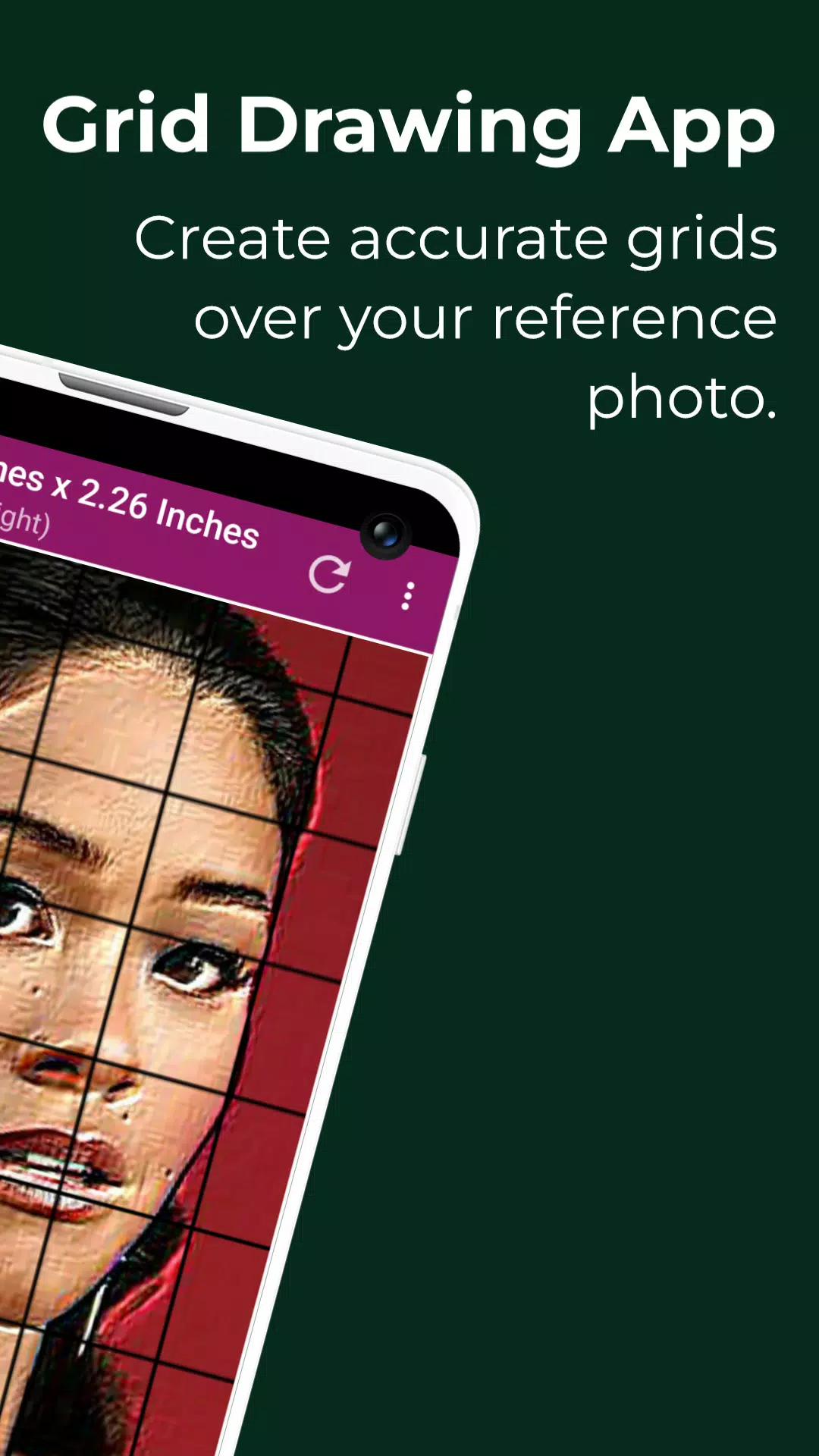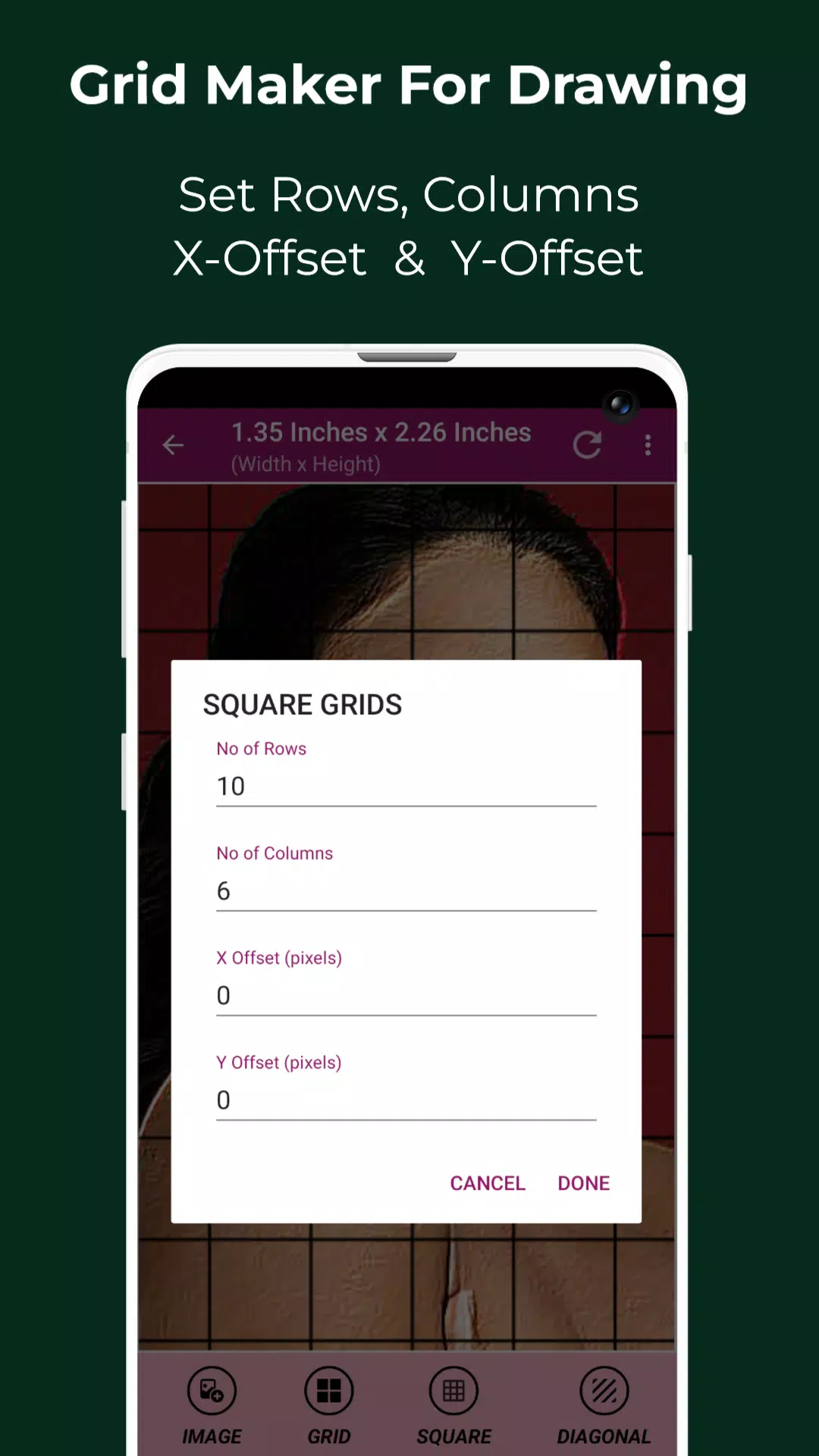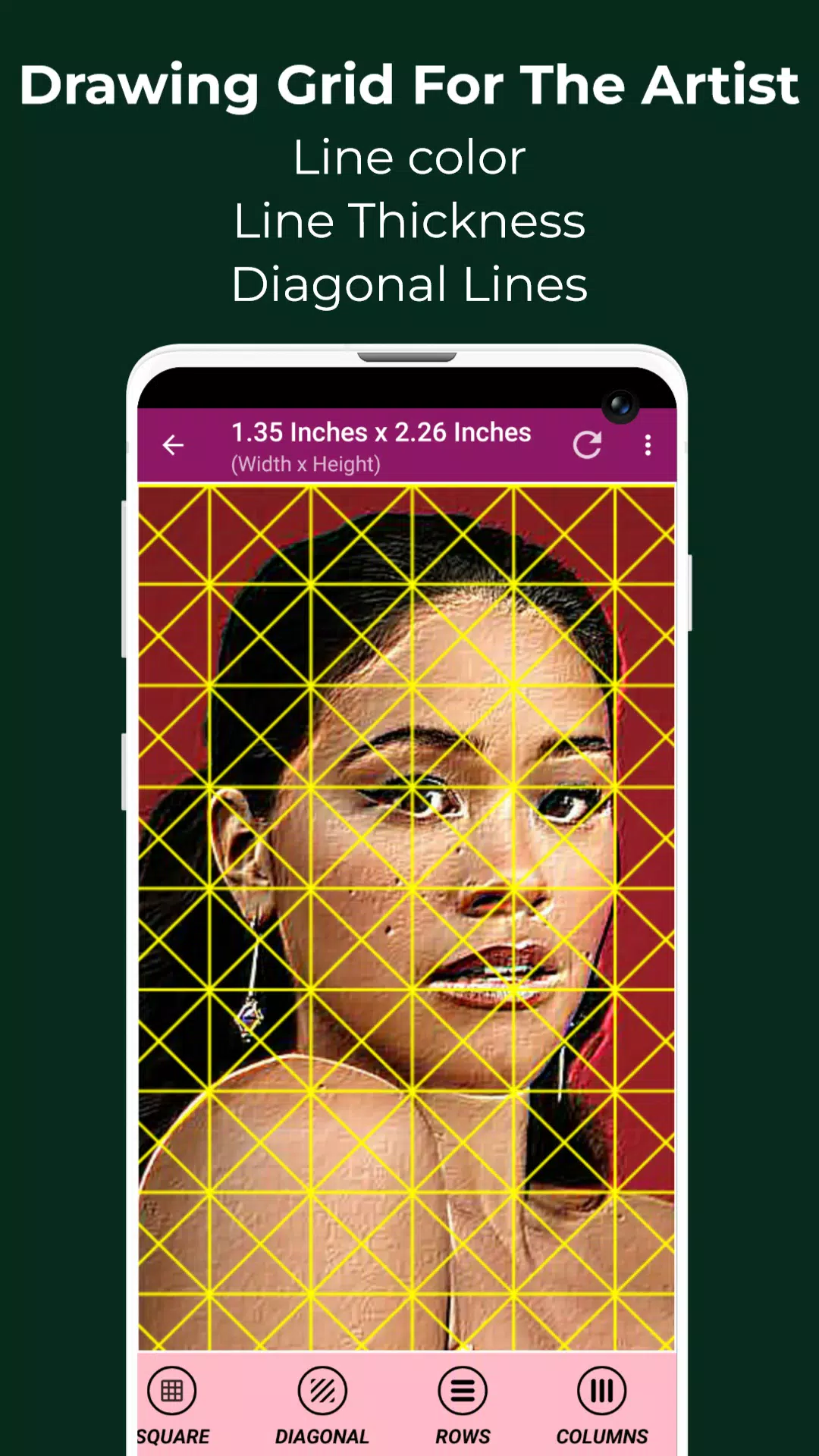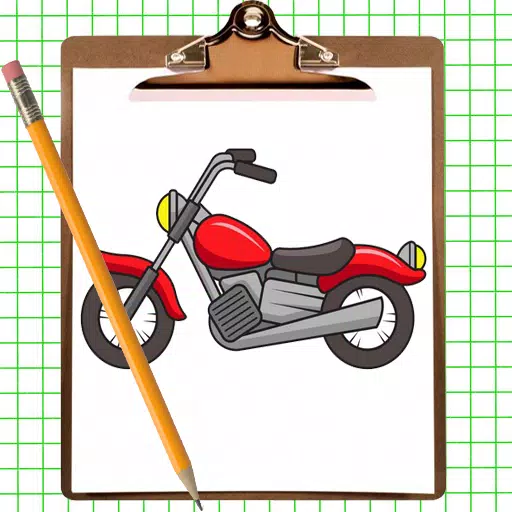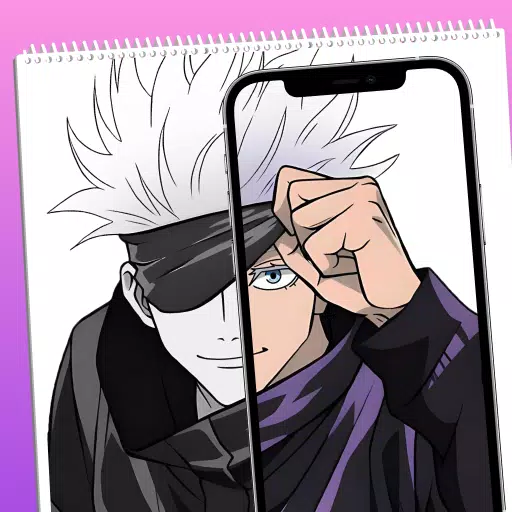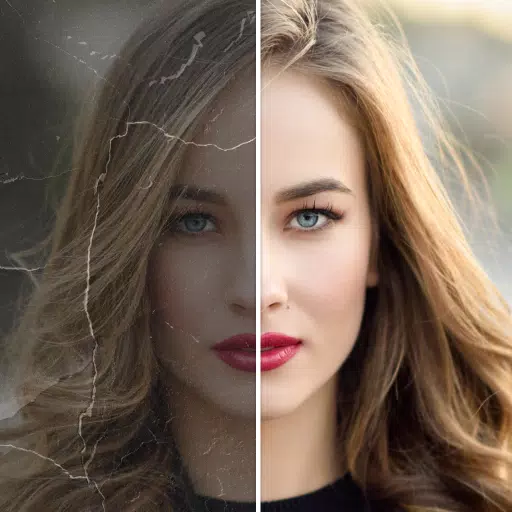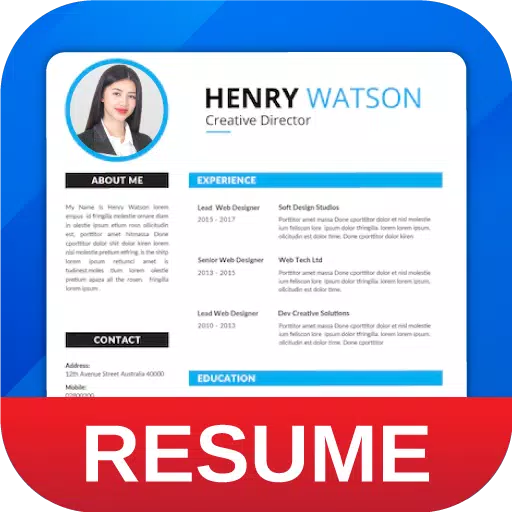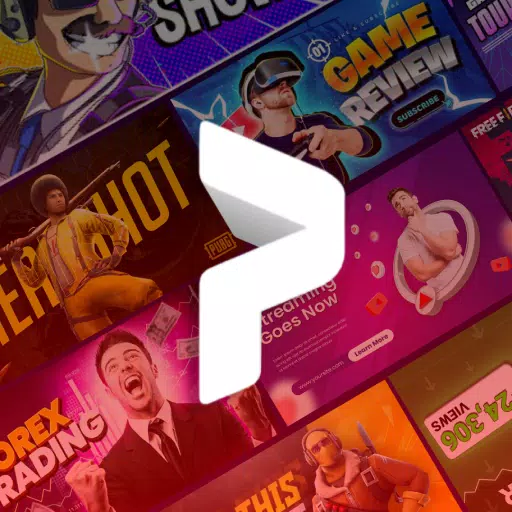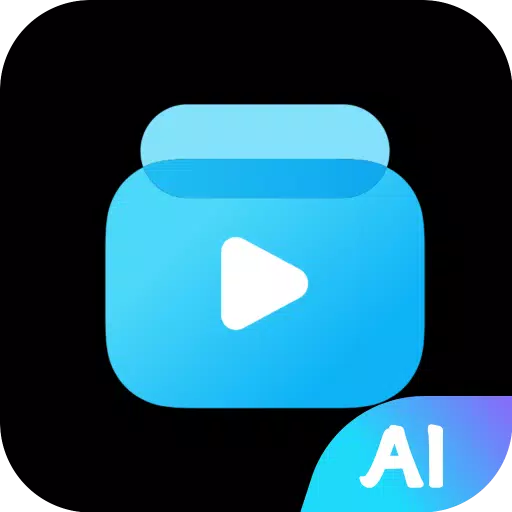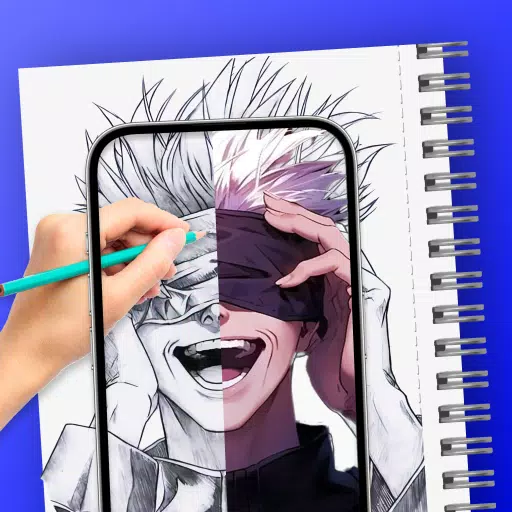Enhance Your Artistic Skills with Grid Drawing: A Comprehensive Guide to the Grid Maker App
Grid drawing, a time-honored artistic technique, involves overlaying a grid onto a reference image and replicating it on your chosen surface (canvas, paper, wood, etc.). By meticulously recreating each square, artists achieve accurate and proportional reproductions. This method is invaluable for honing drawing skills and ensuring precise image transfer.
The benefits of grid drawing are numerous: it ensures proportional accuracy, allows for easy scaling and size adjustments, simplifies complex imagery, sharpens observational skills, improves hand-eye coordination, and builds confidence.
The Grid Maker app for Android streamlines this process. It divides your reference photo (JPEG, PNG, and WEBP formats supported) into customizable grids (square, rectangular, or diagonal), making the recreation process incredibly accurate. The app facilitates precise reproduction by focusing on one square at a time.
Beyond simple grid creation, the Grid Maker app offers a wealth of features designed to elevate your artistic workflow:
Key Features:
- Image Import: Import images from your camera, gallery, or file manager.
- Grid Customization: Adjust rows, columns, grid color, and add diagonal lines. Control X and Y-axis offsets for precise grid placement.
- Grid Labeling: Enable/disable grid labeling with customizable size and alignment.
- Measurements: Obtain precise image and cell measurements in various units (pixels, inches, millimeters, etc.).
- Real-time Comparison: Compare your drawing to the reference image in real-time.
- Image Enhancement Tools: Apply various effects (black and white, bloom, cartoon, etc.), adjust brightness, contrast, saturation, and hue. Crop and rotate images with ease.
- Pixel Analysis: Get HEXCODE, RGB, and CMYK values for any pixel.
- Zoom Functionality: Zoom in/out up to 50x with zoom enable/disable option.
- Save, Share, and Print: Easily save, share, and print your gridded images.
- Saved Images Gallery: Access all your saved grids conveniently.
Grid Maker is the perfect tool for artists of all skill levels seeking precision and accuracy in their work. Whether you're a beginner or an experienced artist, this app will significantly enhance your drawing capabilities. Contact us with any questions or suggestions.