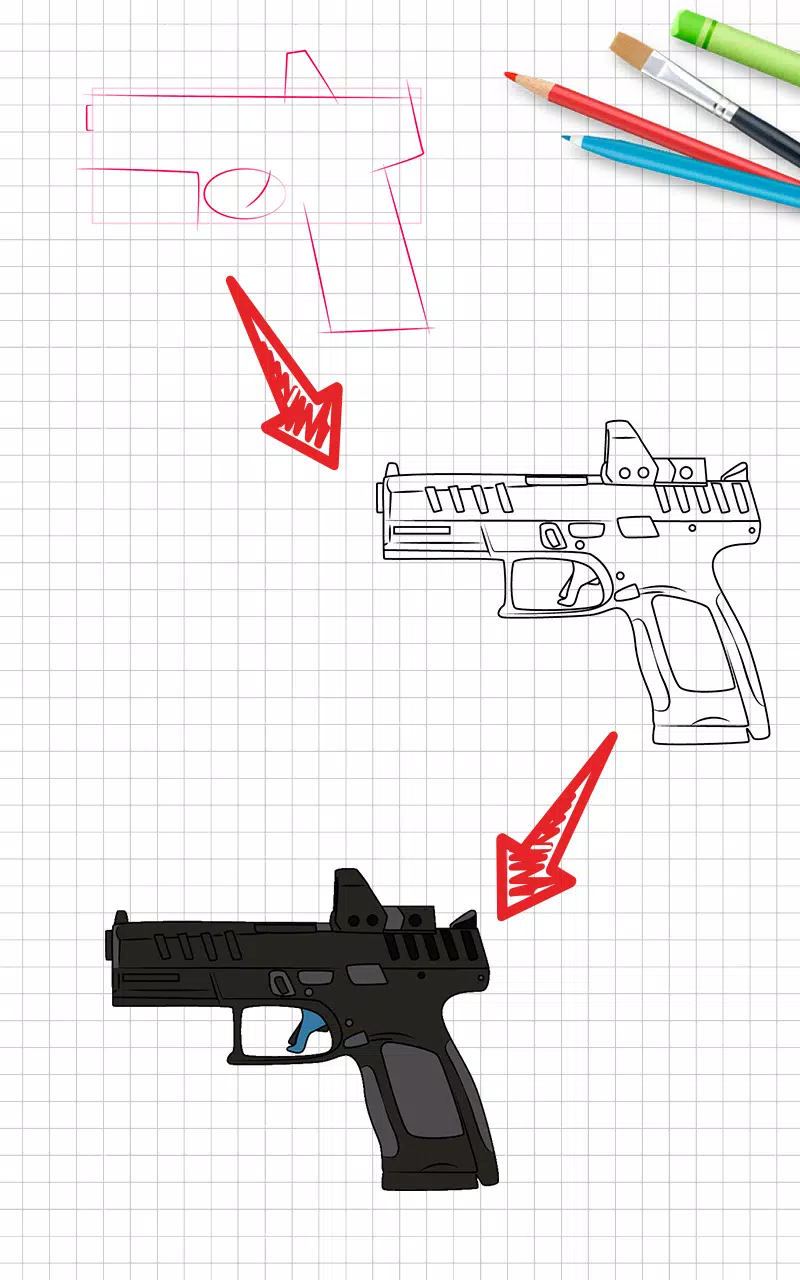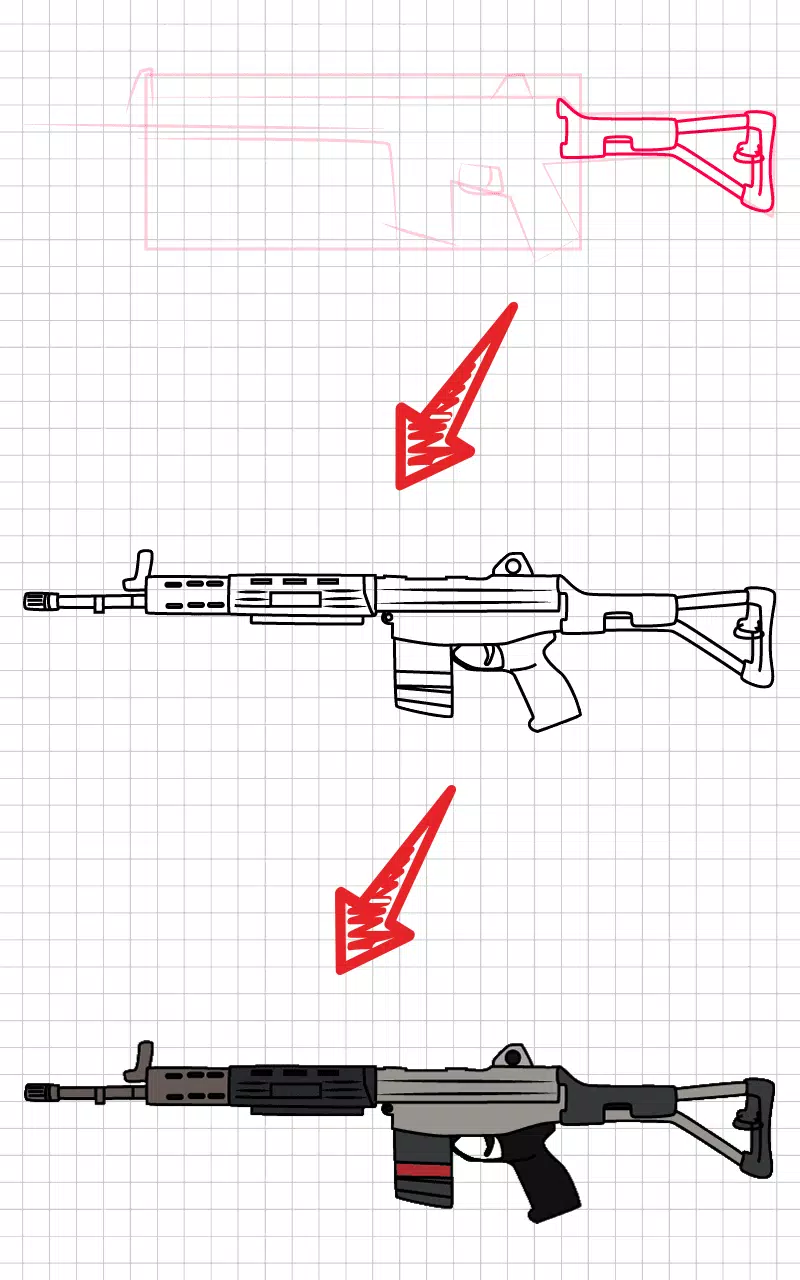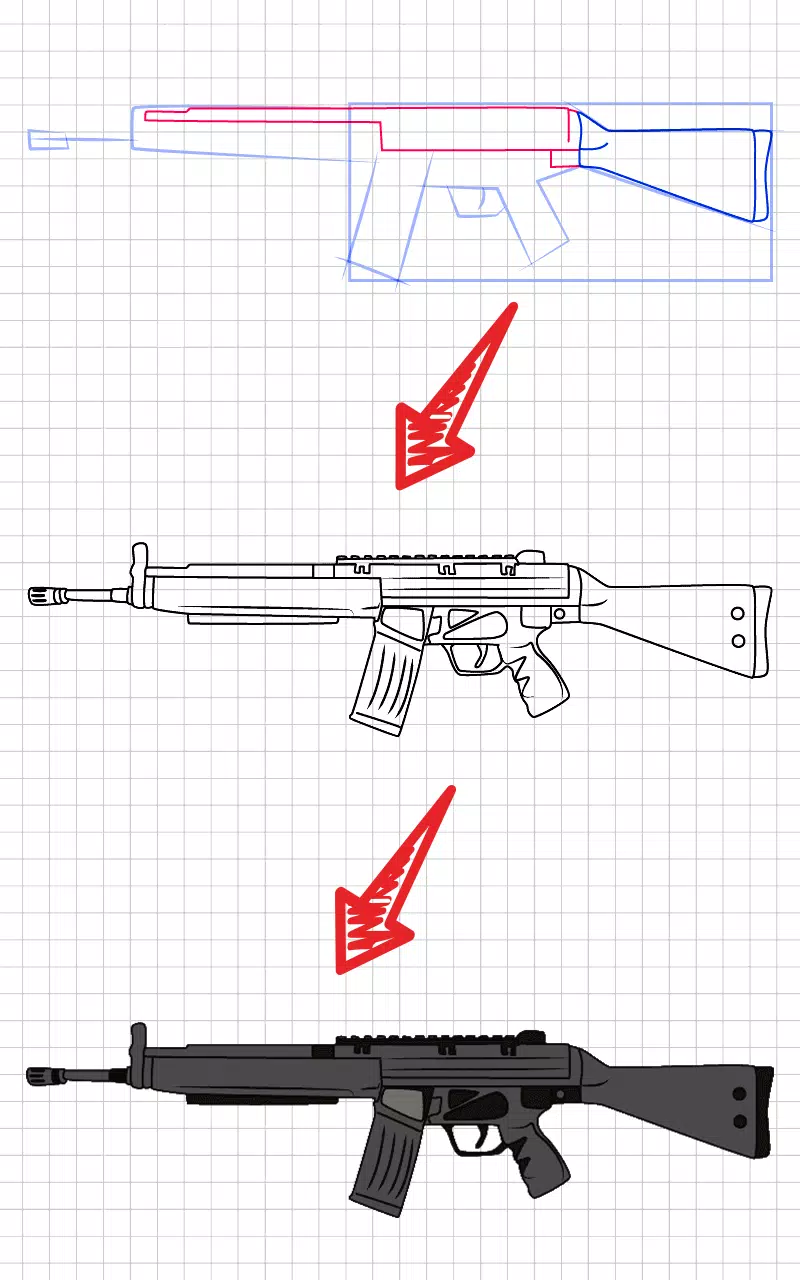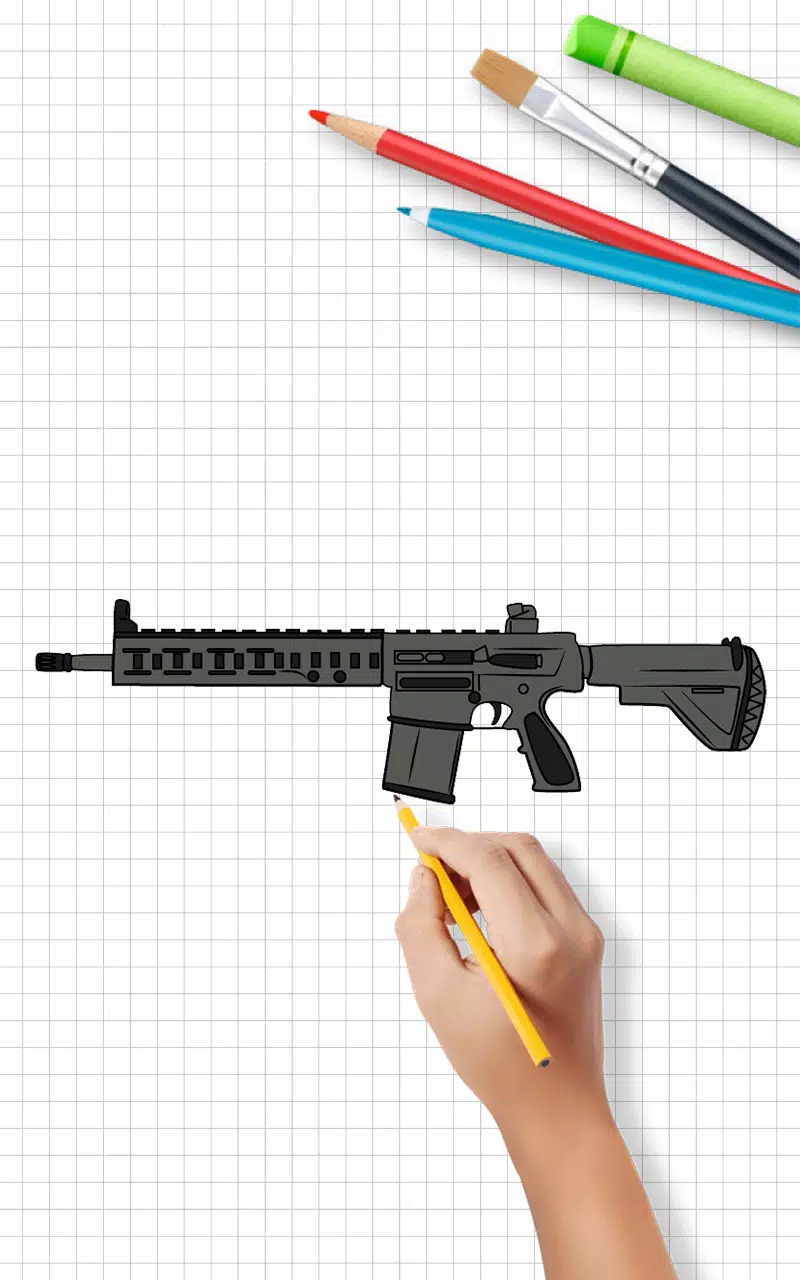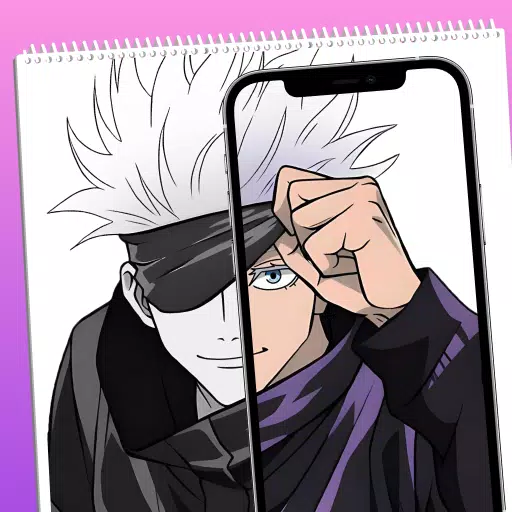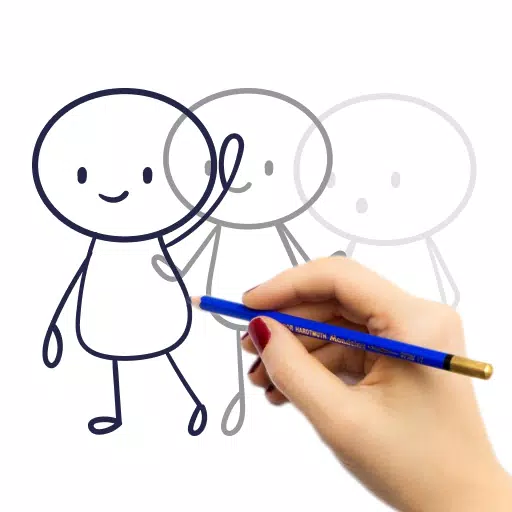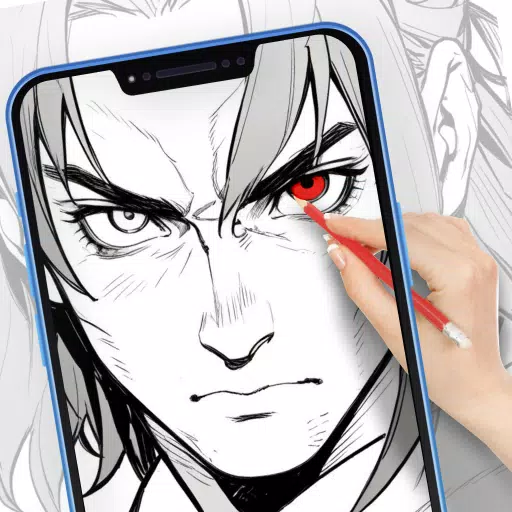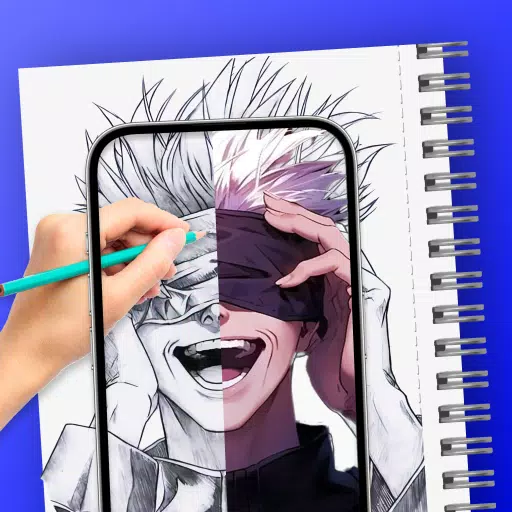Master the art of drawing weapons with ease! This app provides step-by-step instructions for drawing various weapons and firearms. Perfect for aspiring artists of all skill levels, this tutorial app simplifies the drawing process, making it fun and accessible.
Learn to draw your favorite weapons with simple, clear instructions. All you need is paper and a pencil! Each lesson breaks down the drawing into manageable steps, guiding you through the process.
App Features:
- Step-by-Step Tutorials: Easy-to-follow instructions for creating detailed weapon drawings.
- User-Friendly Interface: Simple navigation ensures a smooth and enjoyable learning experience.
- Offline Access: Enjoy drawing lessons anytime, anywhere, without an internet connection.
- Save & Share: Save your creations to your device and share them with friends and family.
- Wide Variety of Weapons: Explore a diverse collection of weapons to draw.
- Fast Loading: Quick access to lessons and resources.
This app is designed to overcome the common challenges faced by beginners in learning to draw. Whether you're looking to impress your friends or simply develop your artistic skills, this is the perfect tool for you. All images and names are copyright of their respective owners and are used for educational purposes only. Any requests to remove logos, images, or names will be honored. Trademarks and brands are the property of their respective owners.