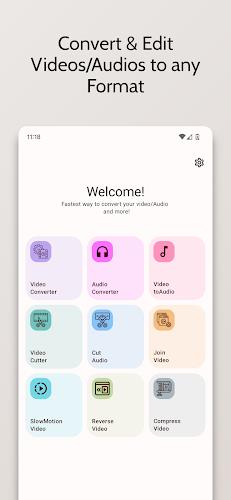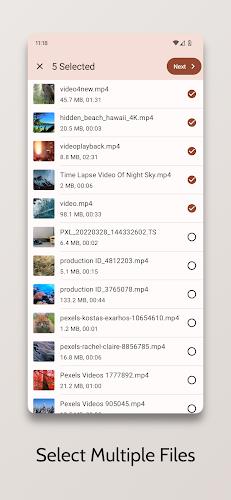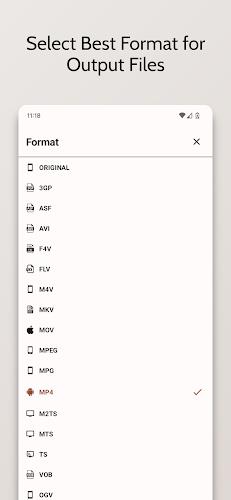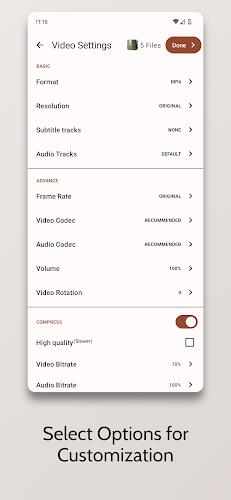Vidsoftech Video Converter and Editor: Your Free, All-in-One Video Solution!
This user-friendly, free video editing software empowers you to effortlessly convert, merge, trim, compress, filter, slow down, rotate, and even reverse your videos. Supporting a vast array of file types and 4K video sources, including MP4, MKV, AVI, and more, Vidsoftech makes video editing accessible to everyone. Enjoy a smooth and intuitive interface with customizable light and dark modes.
Key Features:
- Intuitive Interface: Seamless navigation and easy access to all features.
- Light & Dark Mode: Tailor the app's appearance to your preference.
- Versatile Conversion: Convert videos between numerous formats, including MP4, MKV, AVI, and many others.
- Efficient Batch Processing: Save time by processing multiple files simultaneously.
- Extensive Customization: Fine-tune your videos with custom resolutions, frame rates, and audio replacements.
- Comprehensive Editing Tools: Beyond conversion, enjoy features like trimming, compression, merging, slow-motion, reverse playback, rotation, and audio frequency adjustment. Optimize your videos for social media sharing.
Conclusion:
Vidsoftech Video Editor is a powerful, free tool for all your video editing needs. Its user-friendly design, coupled with its extensive feature set and support for various file types, makes it the ideal solution for converting, editing, and enhancing your videos. Download it today and unlock your creative potential!