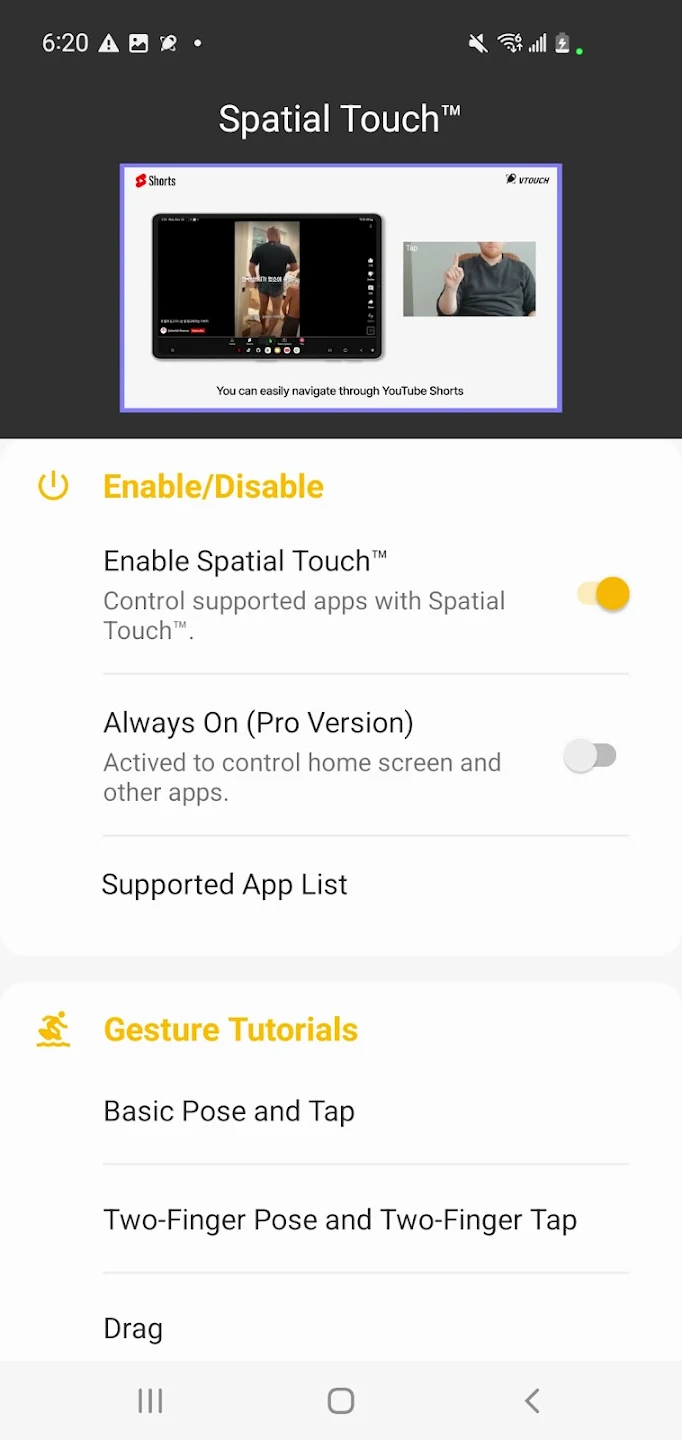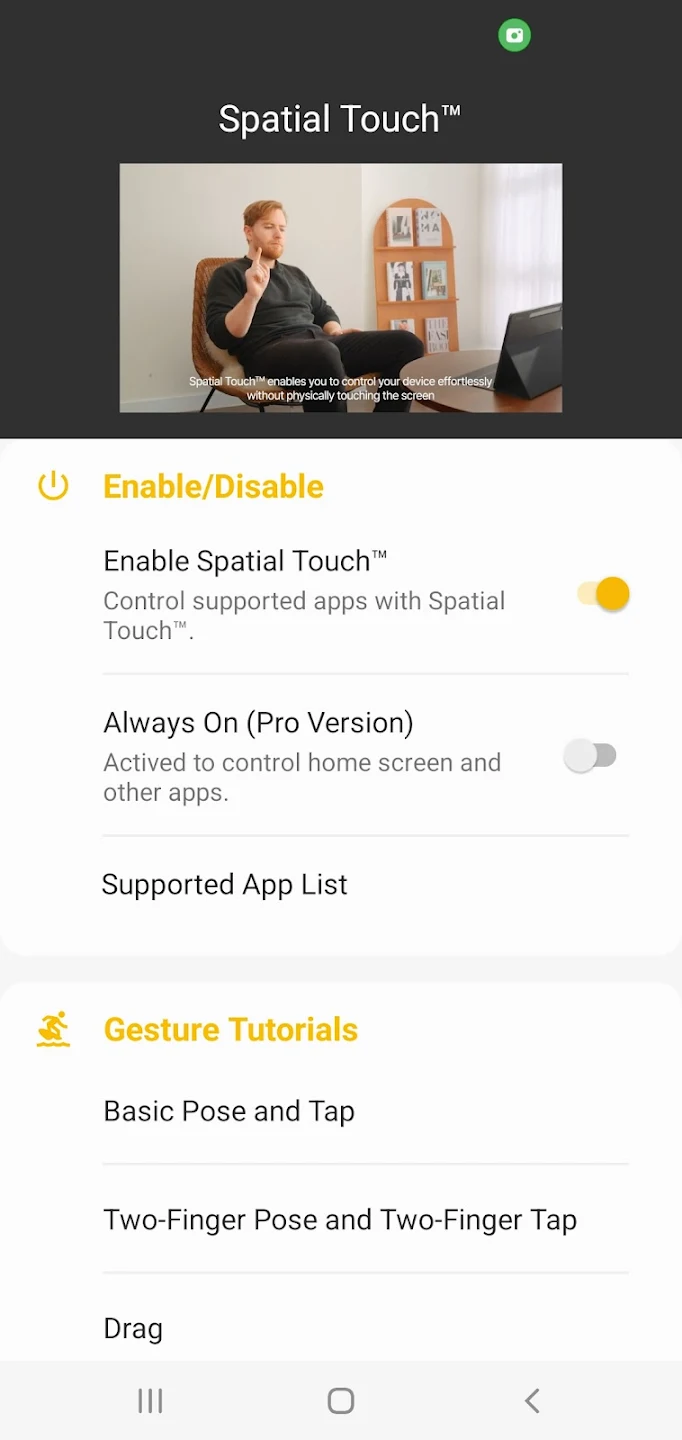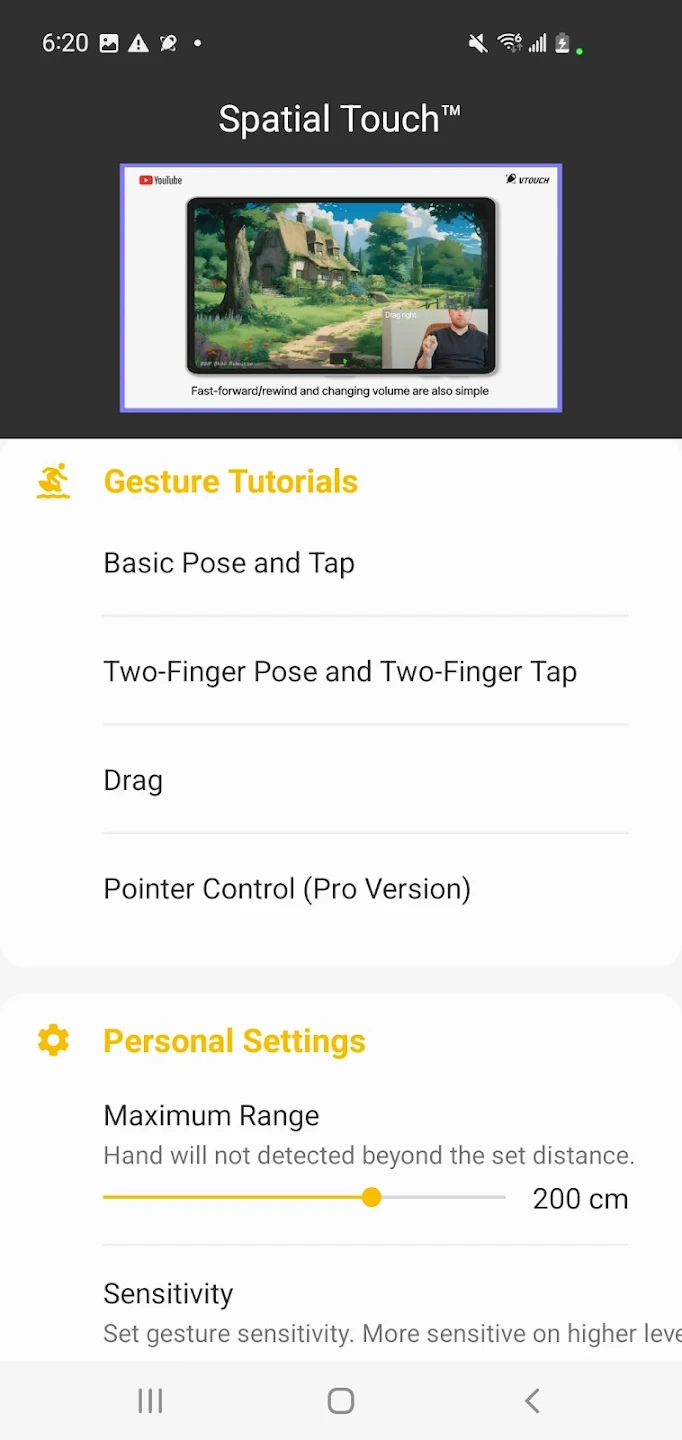Introducing Spatial Touch™, a revolutionary app offering contactless control of your tablet or smartphone. Leveraging advanced AI-powered hand gesture recognition, effortlessly manage popular apps such as YouTube, Netflix, Disney+, and Instagram – perfect for relaxing, multitasking, or maintaining hygiene. Whether you're unwinding with a video, have wet hands, or simply prefer a touch-free experience, Spatial Touch™ provides a seamless solution. Experience the future of device interaction with its intuitive air gestures, remote control functionality, and cutting-edge gesture recognition. Download Spatial Touch™ now for unparalleled control and freedom!
Key Features of Spatial Touch™:
- Air Gesture Control: Control media playback, volume, navigation, scrolling, and more using intuitive hand movements, all without touching your screen.
- Remote Operation: Control your device from up to 2 meters away, ideal for various settings and positions.
- Advanced Gesture Recognition: Minimizes false positives through customizable hand filters, ensuring precise control.
- Automatic Background Activation: The app automatically launches when supported apps like YouTube or Netflix are opened.
- Robust Privacy Protection: Your privacy is paramount. The app neither stores nor transmits images or videos; camera access is limited to supported app usage.
- Extensive App Compatibility: Works seamlessly with major streaming services and social media platforms, with ongoing expansion planned.
In Conclusion:
Spatial Touch™ redefines how you interact with your smartphone or tablet. Enjoy effortless media control and navigation via air gestures and remote operation. Benefit from highly accurate gesture recognition and robust privacy features. Download Spatial Touch™ today and embrace a new era of convenient and innovative device control.