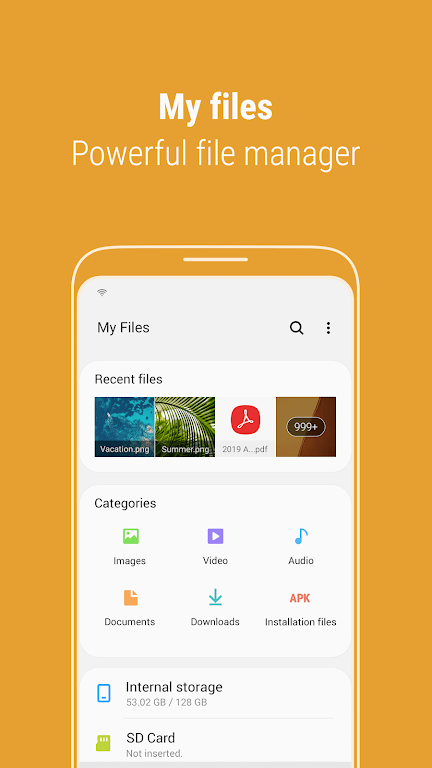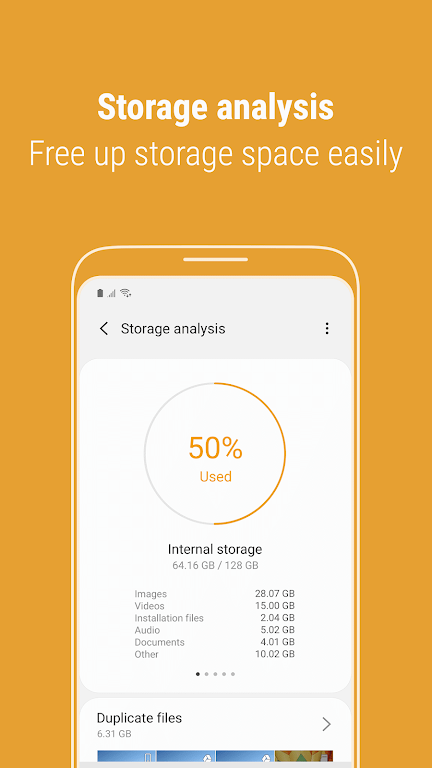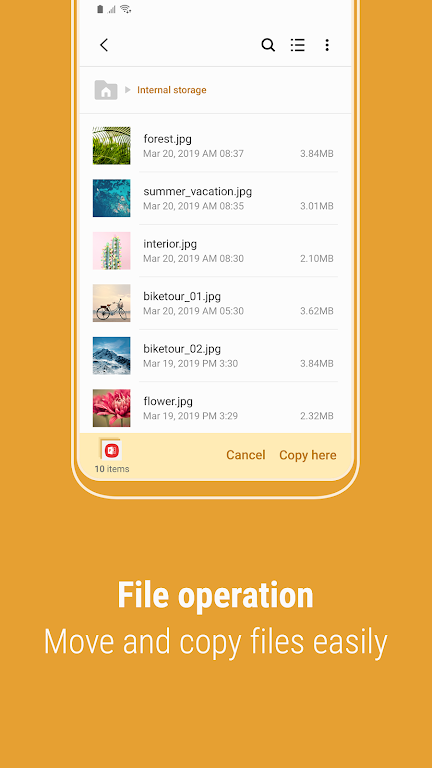Samsung My Files: Your Smartphone's Ultimate File Manager
Samsung My Files is a powerful file management application designed to streamline how you organize and access files on your Android device. Think of it as a comprehensive file explorer, mirroring the functionality of your computer's file system, but optimized for mobile. Beyond managing files directly on your phone, it extends its reach to SD cards, USB drives, and even cloud storage services linked to your device. With intuitive controls, you can effortlessly clear up space and hide unused storage areas. Convenient features like Recent Files and categorized listings, plus the option to create shortcuts, enhance the overall user experience.
Key Features of Samsung My Files:
- Storage Optimization: Quickly identify and free up storage space with a single tap using the built-in Storage Analysis tool.
- Personalized Home Screen: Customize your My Files home screen by hiding unused storage locations for a cleaner interface.
- Enhanced File Viewing: Enjoy clear visibility of even lengthy filenames thanks to the Listview option.
- Comprehensive File Management: Seamlessly browse, organize, and manage files across your phone, SD card, and USB drives. Create folders, move, copy, share, compress, decompress, and view detailed file information.
- Intuitive User Interface: Benefit from easy access to recently accessed files, categorized file listings (documents, images, audio, video, APKs), and the ability to create convenient file and folder shortcuts for quick access from your home screen and within the app.
- Storage Management: The app includes a dedicated function for analyzing and freeing up storage space, ensuring you always have sufficient room for your important data.
In Conclusion:
Samsung My Files provides a unified and user-friendly solution for managing all your files in one central location. Its combination of storage analysis, customizable views, and intuitive features makes organizing and accessing your files remarkably simple. The Recent Files list and categorized file browsing further simplify locating specific files. Download Samsung My Files today and experience effortless file management on your smartphone.