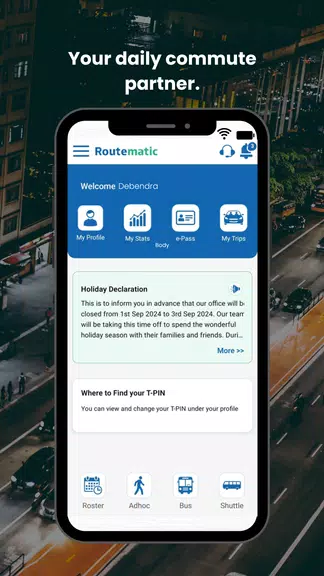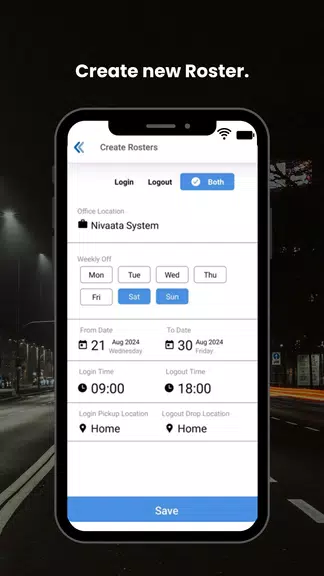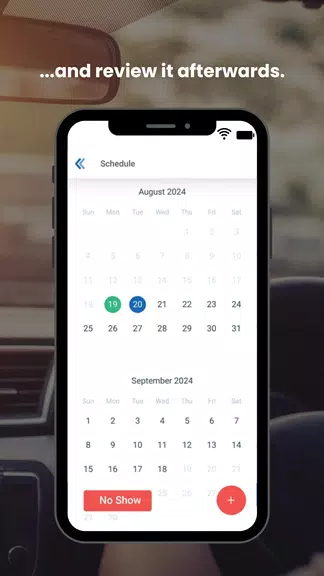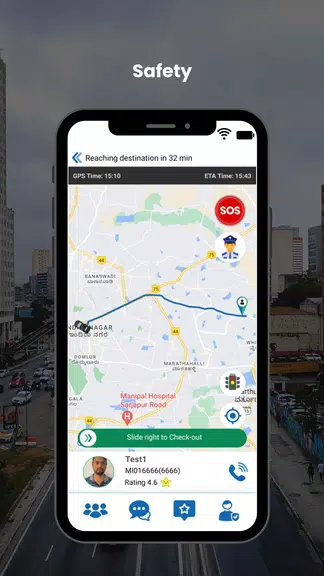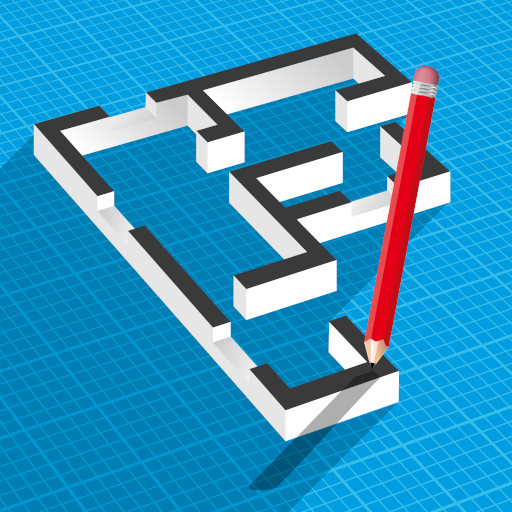Routematic App Key Features:
- Effortless Roster Management: Create, update, or cancel your commute roster quickly and easily. No more complicated coordination with drivers or transport teams.
- Real-time Vehicle Tracking: Monitor your assigned vehicle's location for timely and efficient commutes, providing peace of mind and improved daily planning.
- Instant SOS Alarm: In emergencies, instantly alert the helpdesk and designated contacts for immediate assistance.
- Streamlined Communication: Communicate seamlessly with drivers and support through the app, ensuring transparency and convenience.
Frequently Asked Questions:
- Device Compatibility: Routematic is available for both Android and iOS devices. Download from your respective app store.
- Customization Options: Yes, customize your commute preferences, including pick-up locations and vehicle choices.
- SOS Alarm Security: The SOS alarm utilizes advanced security measures to guarantee rapid alerts to support and your chosen contacts in emergencies.
Experience a Hassle-Free Commute
Routematic offers a complete solution for managing your daily office commute. Its intuitive design and essential features ensure a safe and efficient journey. Download the app today for a stress-free transportation experience.