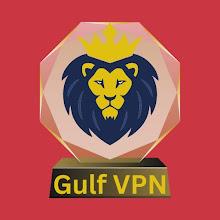Introducing Reader+, a powerful app for effortless book navigation, reading, note-taking, and bookmarking. Enjoy seamless online and offline access, letting you focus on your content regardless of connectivity. Enhance your learning with integrated multimedia and interactive activities. Unsure if Reader+ is compatible with your courseware? Check compatibility on your web browser. Experience an updated bookshelf, intuitive interface, visually engaging supplemental resources, improved accessibility, and bug fixes. Download Reader+ now and transform your reading experience!
Features:
- Effortless Navigation: Quickly locate any book in your library.
- Integrated Reading: Read books directly within the app for a streamlined experience.
- Note-Taking & Bookmarking: Easily capture key information and revisit important passages.
- Seamless Online/Offline Access: Read anytime, anywhere, with or without an internet connection.
- Engaging Multimedia & Interactive Activities: Enhance your learning with rich multimedia content and interactive exercises.
- Improved User Interface: Enjoy a redesigned bookshelf and intuitive navigation for a user-friendly experience.
Conclusion:
Reader+ is a comprehensive app designed to elevate your reading and learning. Its intuitive navigation, integrated reading tools, note-taking and bookmarking features, seamless online/offline functionality, engaging multimedia, and improved interface provide a convenient and enriching way to interact with your books. Whether you need to quickly find a specific book, take detailed notes, or engage with interactive multimedia, Reader+ delivers. Verify compatibility with your courseware platform via your web browser before downloading.