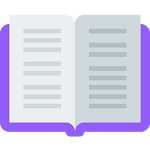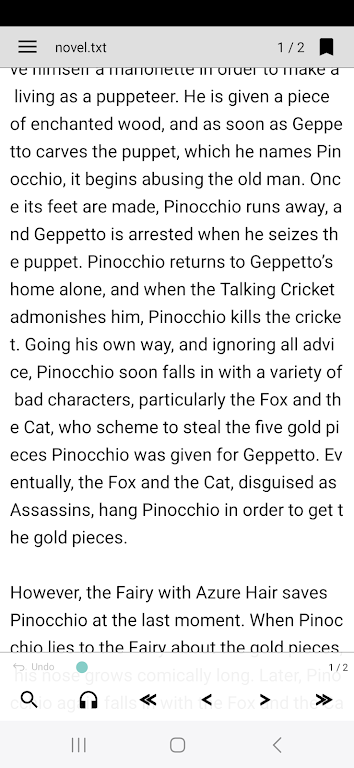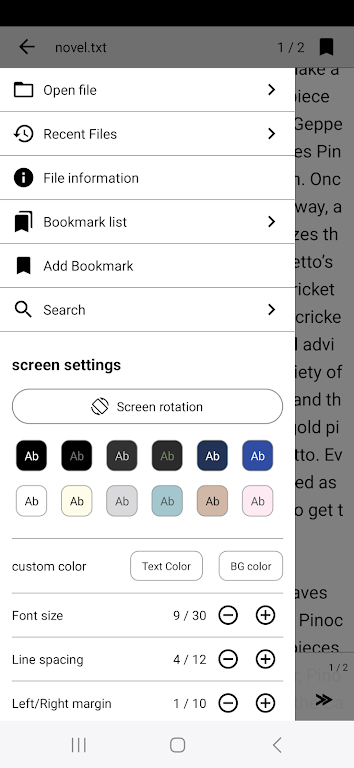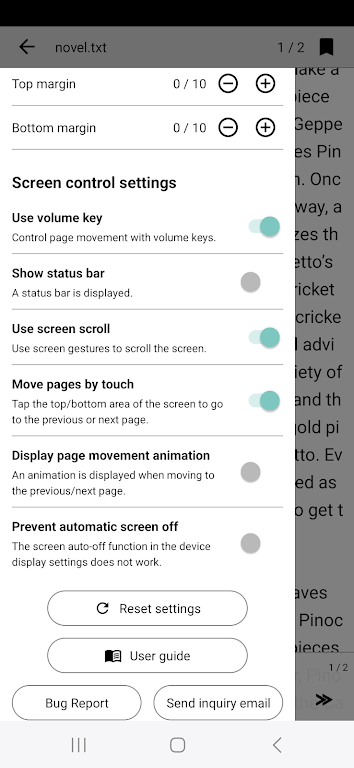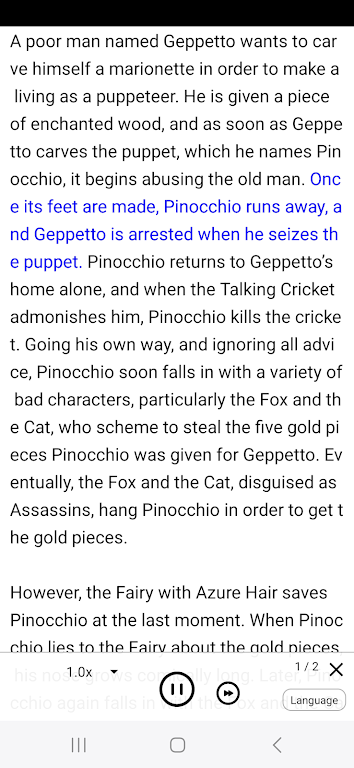Introducing the Readbook - Text Viewer! This powerful app simplifies the management and viewing of large text files. Its efficient processing handles even the largest documents with ease. Enjoy hands-free reading with the integrated text-to-speech function. Seamlessly access files from Google Drive and your SD card. Bookmarks save your place for quick return, and a recent files list provides instant access to recently opened documents. Customize your reading experience with adjustable text size, line spacing, font, and background colors.
Features of Readbook - Text Viewer:
- Effortless Large File Handling: Experience smooth reading of even the most substantial text files.
- Text-to-Speech (TTS): Listen to your files instead of reading them, enhancing accessibility and convenience.
- Google Drive Integration: Access and open files directly from your Google Drive account.
- SD Card Compatibility: Easily view text files stored on your device's SD card.
- Smart Bookmarking: Save important sections for quick and easy reference.
- Advanced File Explorer: Efficiently organize and locate files with robust sorting and filtering options.
Conclusion:
The Readbook - Text Viewer app excels at handling large files while providing convenient features like text-to-speech, Google Drive and SD card integration, bookmarking, and advanced file management. Its user-friendly interface and comprehensive functionality create a superior reading and file management experience. Download now for effortless reading and file organization.