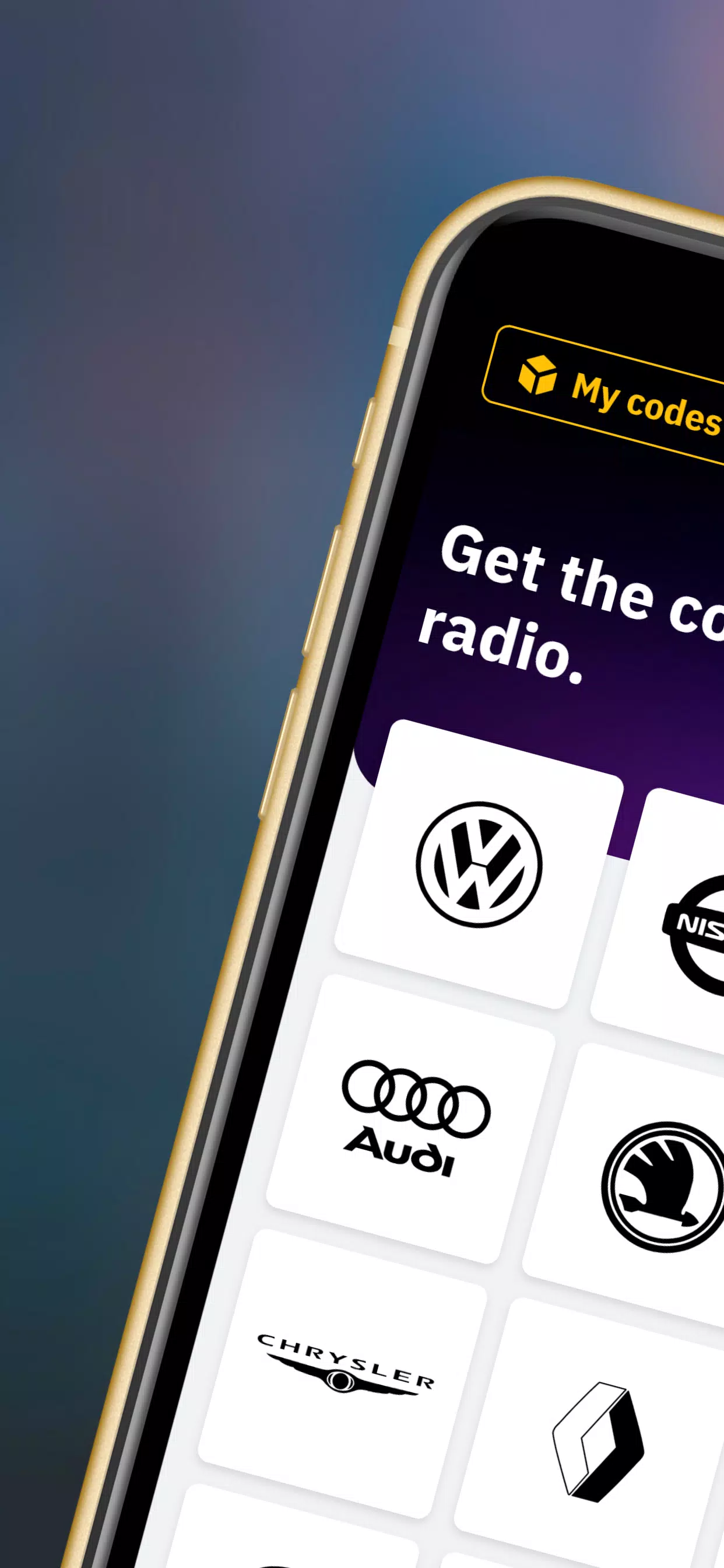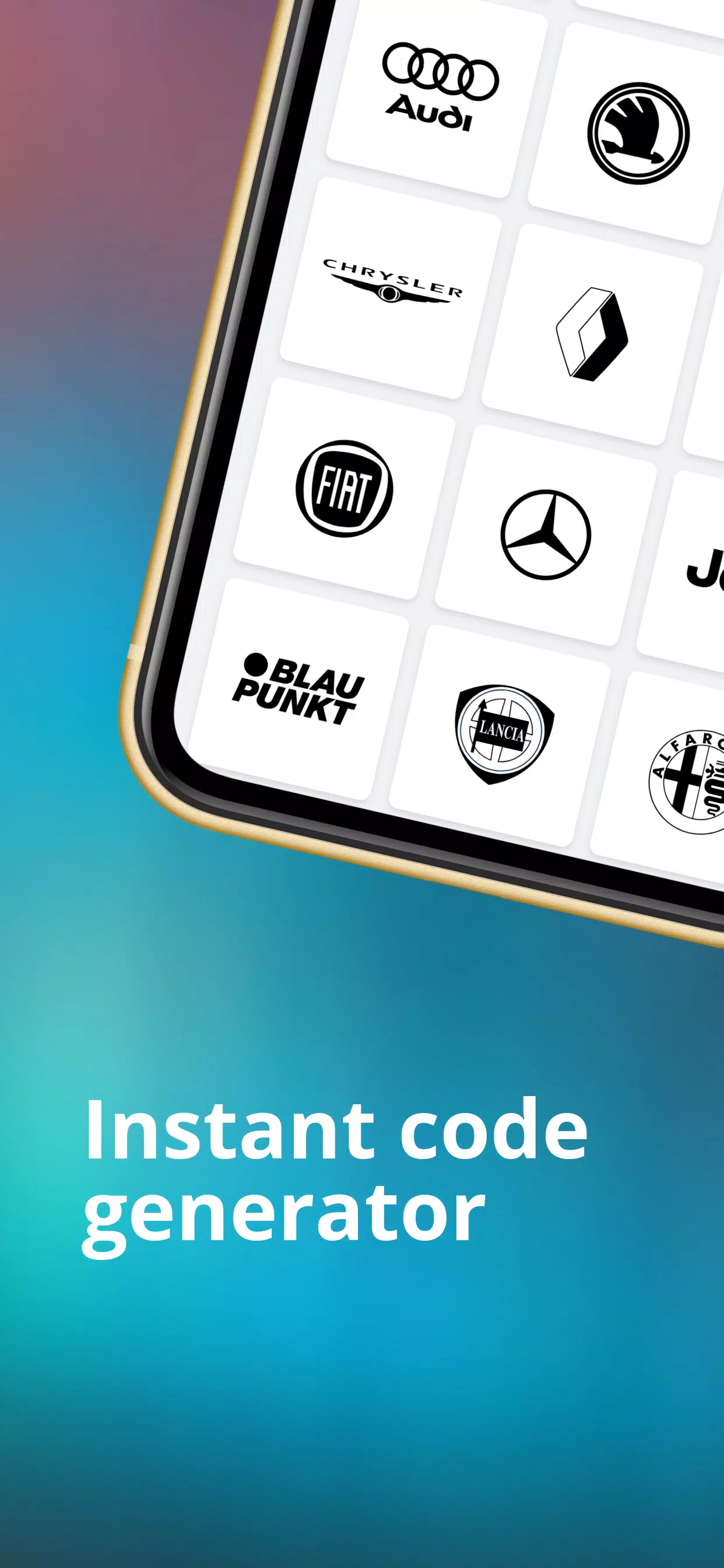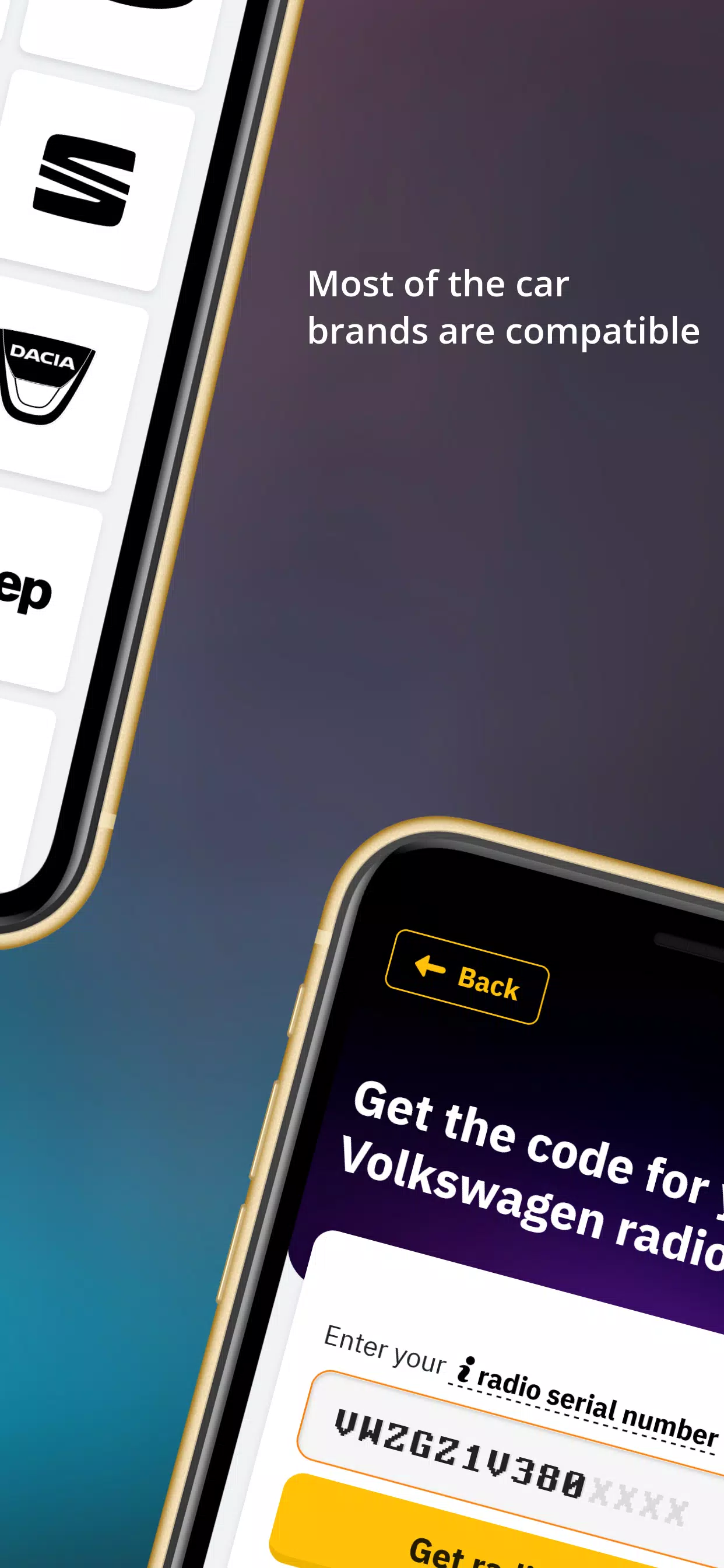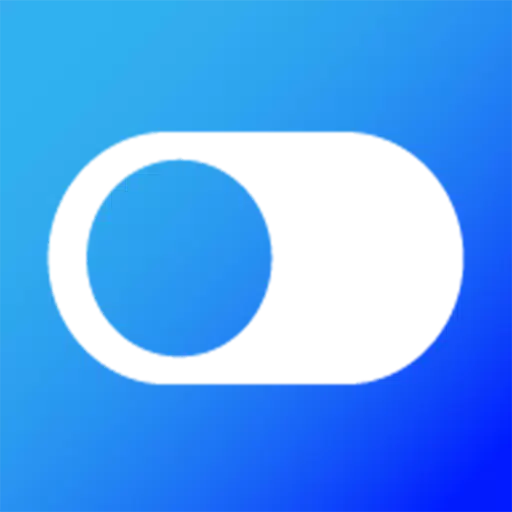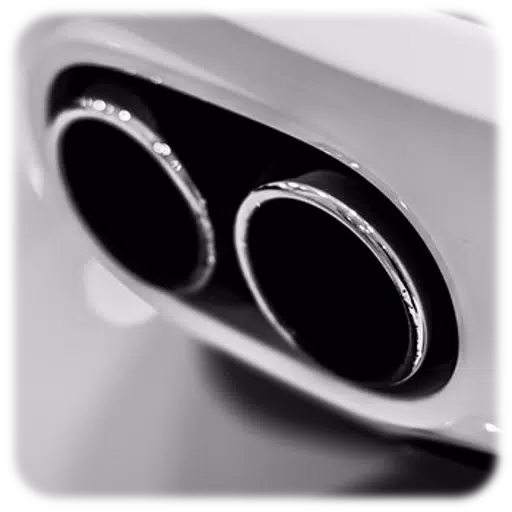If you own a car with a built-in radio or navigation system, you've likely encountered the need to retrieve its activation code at some point. Whether you’re dealing with a Volkswagen, Audi, Skoda, Seat, Chrysler, Jeep, Mercedes, or other brands, finding the correct Radio Code is essential to regain access to your device. This generator tool supports most car models, allowing you to calculate the code instantly as long as you provide the serial number.
To find the serial number, look for the label attached to the side of your radio. Removing the audio unit partially will reveal it. Once visible, snap a picture for reference. The serial number is typically located near the barcode. Here are some examples of serial numbers:
- V003261 - Ford V series radio code
- M066558 - Ford M series radio code
- VF1CB05CF25198337 - Renault radio code by VIN
- UU1BSDPJ558566907 - Dacia radio code by VIN
Supported car brands include:
- Ford
- Renault
- Dacia
- Alfa Romeo
- Lancia
- Fiat
- Volkswagen (VW)
- Nissan
- Audi
- Honda
- Acura
- Seat
- Chrysler
- Jeep
- Mercedes
- Volvo
Popular radio models include:
- Blaupunkt
- Becker
- Alpine
- 6000CD
- 6006CD
- SONY
- 4500RDS E-O-N
- 5000RDS
- 3000RDS
- Travelpilot
- RNS MDF
- Concert
- Gamma
- Symphony
- RNS300/RNS310/RNS500/RNS510
- MF2910
Entering the code:
- Repeatedly press the predetermined button until you see the first digit appear on the screen.
- Repeat this process for buttons 2, 3, and 4.
- Ensure the code is entered correctly and confirm. Depending on your radio model, the confirm button could be 5, *, or > (arrow right).
Examples:
- On Ford 6000CD, confirm with 5.
- For Sony units, use *.
- Most VW, Audi, Skoda, and Seat models use > (arrow right).
Radio Display Messages:
- SAFE/LOCKED/WAIT/ERROR: All radios have protection systems to prevent brute force code entry. Since it's a 4-digit code, there are a maximum of 9,999 attempts. To avoid being blocked, depending on the model, the radio locks after three unsuccessful attempts.
Ford:
- If you see "WAIT," leave the radio powered on for 30 minutes.
- For "LOCKED" or "LOCKED10," hold button 6 for ten seconds to get three more attempts.
- "LOCKED13" indicates a semi-permanent block requiring dealer assistance.
VW-Volkswagen:
- After three unsuccessful attempts, VW brand radios display "SAFE" or "SAFE2."
- Leave the unit powered on for 60 minutes to re-enter the code.
You're not alone: We strive to ensure our customers don’t need to contact us, but if you encounter any issues or have questions, feel free to start a chat. Our team responds promptly and is ready to assist you.
[1] [ttpp] [2] [yyxx]