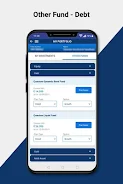The Quantum-SmartInvest app, developed by Quantum Mutual Fund, streamlines the investment process for its clients. This mobile application provides a user-friendly platform to manage investments, from reviewing portfolios and making new purchases to switching between various Quantum funds. Beyond portfolio management, the app offers comprehensive information on all Quantum Mutual Fund schemes, empowering investors to make informed decisions. The convenience of online mobile investing accelerates wealth building, while features like SWITCH, STP, and SWP transactions optimize investment strategies. Redemption requests are also easily submitted once financial goals are met.
Key benefits of the Quantum-SmartInvest app include:
-
Simplified Investing: Invest effortlessly with a few taps, making the process incredibly accessible.
-
Comprehensive Portfolio Tracking: Monitor investment performance anytime, anywhere, ensuring you stay informed.
-
Detailed Fund Information: Explore diverse Quantum Mutual Fund schemes and gain valuable insights into various investment options.
-
Effortless Purchases: Purchase Quantum Mutual Fund schemes directly through the app, eliminating paperwork and delays.
-
Convenient SIP Setup: Establish a Systematic Investment Plan (SIP) with ease, enabling consistent, automated investments.
-
Flexible Financial Tools: Utilize SWITCH, STP, SWP, and redemption features to manage investments effectively and align them with your financial objectives.
The Quantum-SmartInvest app offers a seamless and efficient way to manage your investments with Quantum Mutual Fund.