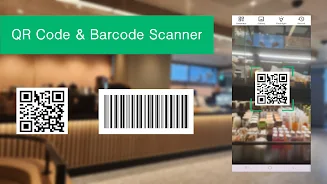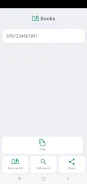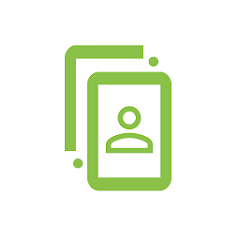This powerful QR code and barcode scanner app makes scanning quick and easy. It supports a wide variety of formats, including QR Code, AZTEC, DATA_MATRIX, ITF, and PDF_417. Beyond simply reading codes, the app lets you instantly take action: open websites, connect to Wi-Fi, send emails, or add calendar events. Scan directly from your camera or upload images, and use the built-in flashlight for low-light conditions. You can even create and save your own QR codes. Eliminate manual data entry and enjoy the speed and convenience of this essential app. Download now!
Key Features of the QR Code & Barcode Scanner App:
- Universal Scan Support: Reads QR codes and barcodes in numerous formats, including QR Code, AZTEC, DATA_MATRIX, ITF, and PDF_417.
- Instant Actions: One-click access to URLs, Wi-Fi networks, email clients, and calendar apps after scanning.
- Image Scanning: Scan QR codes directly from photos stored on your device.
- Built-in Flashlight: Ensures clear scans even in low light.
- QR Code Creation: Easily generate and save QR codes for various uses (URLs, text, contact info, etc.).
- Extensive Code Support: Handles website links, phone numbers, contact details, calendar events, location data, Wi-Fi access points, emails, and text messages.
Summary:
The QR Code & Barcode Scanner App is a fast, reliable, and feature-rich solution for all your scanning needs. Its comprehensive format support, convenient post-scan actions, image scanning capability, integrated flashlight, QR code creation tool, and wide range of supported code types make it an indispensable tool. Download today for a smooth and efficient scanning experience.