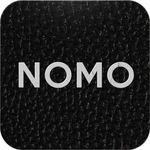Application Description
Transform your photos into enchanting fairytale princess portraits with Princessy, the ultimate princess dress-up and makeover app! This free app offers a virtual princess salon experience, letting you effortlessly adorn your images with crowns, hairstyles, jewelry, and gowns. Become a princess in seconds!
Princessy boasts a comprehensive suite of features:
- Royal Dress-Up: Explore a vast collection of fairytale princess attire and accessories to create the perfect regal look.
- Powerful Photo Editor: Enhance your photos with effortless background changes, blemish removal, and facial enhancements for a flawlessly polished finish.
- Princess Makeup Studio: Experiment with a wide array of makeup options, including foundation, lipstick, and hairstyles, to complete your princess transformation.
- Magical Background Changer: Instantly transport your image to stunning high-definition princess-themed backgrounds with a single click.
- Share Your Majesty: Showcase your stunning makeover on Facebook, Twitter, Instagram, and WhatsApp, sharing your royal creations with friends and family.
- Completely Free: Enjoy all these features without any in-app purchases or hidden costs.
Princessy provides a fun and engaging experience for anyone who dreams of becoming a princess. Its diverse features, from extensive dress-up options to a sophisticated photo editor, guarantee a complete and captivating makeover. Download Princessy today and unleash your inner royalty!
Princessy - Fairy style editor Screenshots