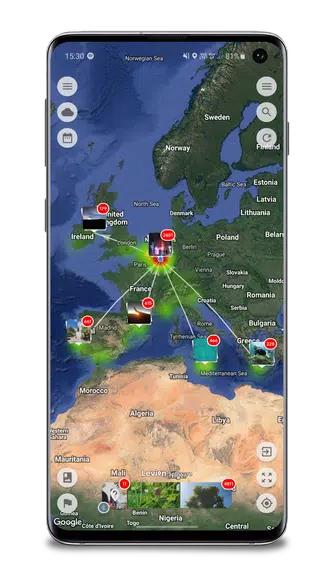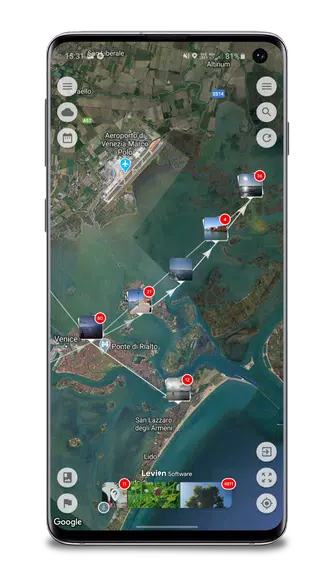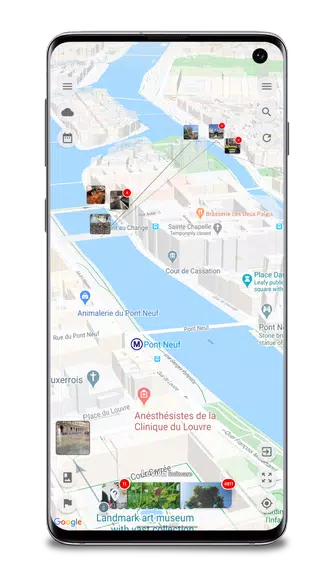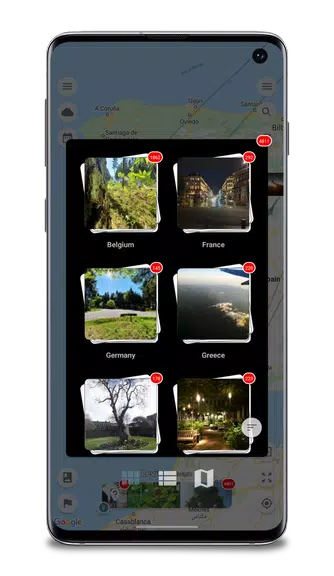Immerse yourself in a personalized photo journey with this innovative and interactive app that redefines how you experience your memories. Photo Map allows you to rediscover your photos and videos in an extraordinary way by displaying them on an interactive map, pinpointing the exact locations where they were captured. Whether it’s a recent snapshot or a cherished memory from a past adventure, this app enables you to zoom in and explore the precise spots and routes of your photo journey. With features such as 3D mode, a built-in search function, support for multiple map views, and seamless sharing capabilities, Photo Map is the ultimate tool for organizing and exploring your visual memories—no matter where they’re stored.
Features of Photo Map:
Unlimited photo display: Thanks to flexible upgrade options, you can display an unlimited number of photos stored locally on your device and up to 20,000 images from cloud storage.
Privacy protection: All your photos are cached directly on your device, ensuring complete privacy and enabling offline access without any reliance on external servers.
Regular updates: The app receives continuous updates to ensure compatibility with the latest devices and to roll out new, user-focused features.
Multiple map views: Customize your viewing experience with options like satellite, OpenStreetMap, Altimeter, and more.
Support for various file formats: Easily import GPX, KML, and KMZ route files, along with support for videos, GIFs, and what3words (w3w) location tags.
Tips for Users:
- Use the search function to quickly locate photos by date or specific geographic location.
- Enhance your visual storytelling by exploring your collection in 3D mode, adding depth to your memories.
- Share your most memorable moments effortlessly using the app’s built-in sharing feature.
- Edit metadata directly within the app to better organize and categorize your growing photo library.
- Import GPX, KML, and KMZ routes to visualize your travel paths alongside your corresponding photos for a richer journey narrative.
Conclusion:
Photo Map delivers a one-of-a-kind, interactive platform for reliving your memories through a personalized world map of your photos. Packed with features such as unlimited photo display, robust privacy controls, regular software updates, and broad format compatibility, the app serves both casual users and avid travelers alike. Whether you're documenting global adventures or simply revisiting treasured moments, Photo Map offers a smooth and intuitive interface to build and explore your personal visual timeline. Download the app today and begin navigating your life's journey—one photo at a time.