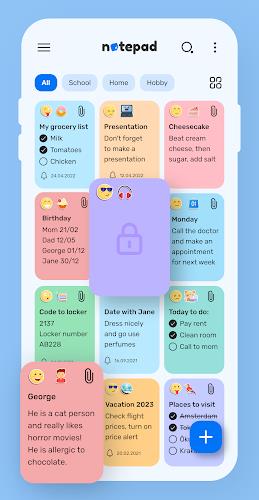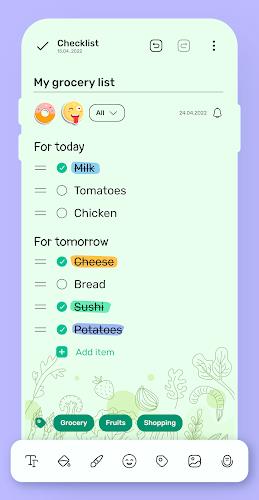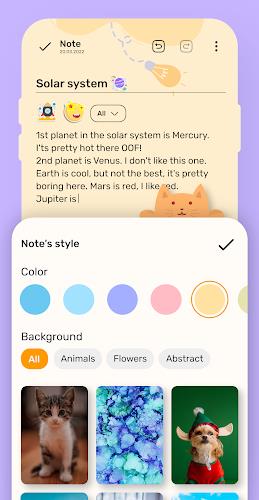Application Description
Notepad: Notes Organizer To Do is an indispensable Android application for streamlined note-taking and task management. This intuitive notebook simplifies note creation, editing, and organization. Protect your private information with password-protected app access. Functionality extends to both online and offline environments, ensuring reliable storage of vital data, to-do lists, and memos. Personalize your notes with stickers, emojis, and vibrant backgrounds. Enhance your notes with drawings, voice recordings, and images. Maintain confidentiality by securing the entire app or individual notes with a password. Backup and restore capabilities safeguard your data. A convenient widget provides quick access, and PDF conversion offers added utility. Features such as reminder alerts, sorting options, and a dark mode enhance usability. Available in multiple languages and compatible with a wide range of devices, it's a perfect solution for efficient note-taking. Explore the pro version for expanded functionality. Begin effortless note-taking today!
Key Features of Notepad: Notes Organizer To Do:
❤️ Secure Notepad: Safeguard your notes and categories with a password.
❤️ Reminder System: Set reminders for crucial tasks and events.
❤️ PDF Export: Convert notes to PDF for easy archiving and retrieval.
❤️ Data Backup & Restore: Effortlessly back up and restore notes locally or to Google Drive.
❤️ Organized Categories: Group notes into categories for enhanced organization.
❤️ Customization: Personalize notes with stickers, emojis, and colorful themes.
Summary:
This free notepad app provides a straightforward and user-friendly interface for effortless note-taking and organization. With password protection, reminders, PDF conversion, backup/restore, categorization, and customization options, it offers comprehensive note management. Whether you need to record important information, create to-do lists, save memos, or use it as a journal, diary, or planner, this app is essential for Android users. Download now for a seamless and efficient note-taking experience.
Notepad: Notes Organizer To Do Screenshots