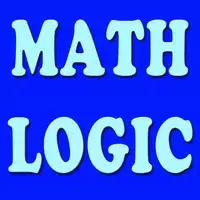Construction Simulator 4: A Beginner's Guide to Mastering the Construction Game
Seven years in the making, Construction Simulator 4 was well worth the wait! Set in the stunning Pinewood Bay, inspired by the Canadian landscape, this game delivers a robust construction experience. Boasting over 30 new vehicles, including the long-awaited concrete pump, and a cooperative multiplayer mode, Construction Simulator 4 offers hours of gameplay. All vehicles are fully licensed, featuring brands like CASE, Liebherr, and MAN. Best of all, a free "Lite" version lets you try before you buy!
This guide provides essential tips and tricks for new players to quickly build a successful construction business.
Gain an Early Advantage
 Starting Construction Simulator 4? Adjust these settings for a smoother experience:
Starting Construction Simulator 4? Adjust these settings for a smoother experience:
- Economic Cycle: Set to the maximum 90 minutes to allow more time for planning and recovery between financial reports.
- Traffic Rules: Disable traffic rules to avoid unnecessary fines.
- Driving Style: Select Arcade Mode for simplified controls and easier navigation.
Master the Basics
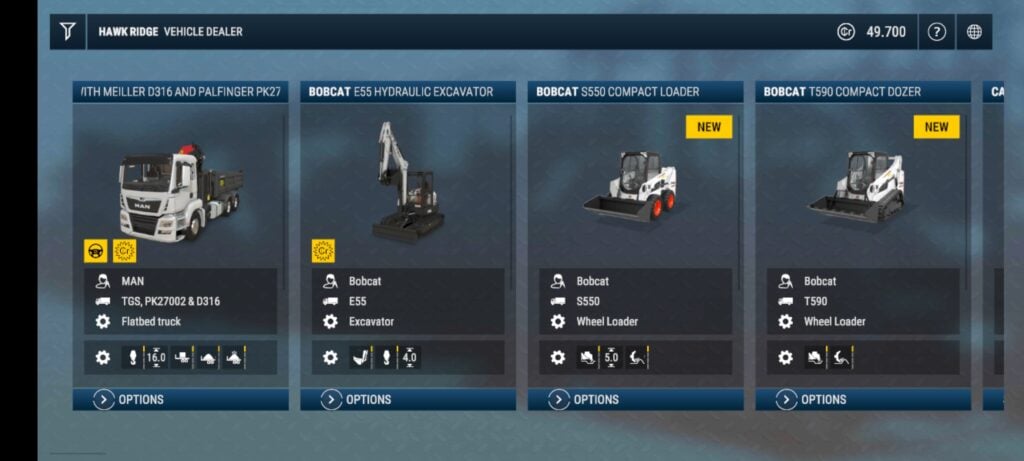 Don't skip the tutorial! Hape, the in-game guide, thoroughly explains all game features, including vehicle operation and the company menu. This menu is crucial for managing materials, purchasing machinery, and setting waypoints.
Don't skip the tutorial! Hape, the in-game guide, thoroughly explains all game features, including vehicle operation and the company menu. This menu is crucial for managing materials, purchasing machinery, and setting waypoints.
Tackle the Jobs
 After the tutorial, you'll find jobs in the company menu. These include campaign missions and optional "General Contracts." General Contracts offer extra experience and funds to help you progress between campaign missions.
After the tutorial, you'll find jobs in the company menu. These include campaign missions and optional "General Contracts." General Contracts offer extra experience and funds to help you progress between campaign missions.
Level Up Your Business
 Certain jobs require specific vehicles and machinery ranks. Check job descriptions to determine your goals and acquire the necessary equipment. Earn experience points through General Contracts to unlock new vehicles and ranks. The core gameplay loop involves completing campaign missions and supplementing with General Contracts.
Certain jobs require specific vehicles and machinery ranks. Check job descriptions to determine your goals and acquire the necessary equipment. Earn experience points through General Contracts to unlock new vehicles and ranks. The core gameplay loop involves completing campaign missions and supplementing with General Contracts.
Download Construction Simulator® 4 Lite today from the App Store or Google Play!