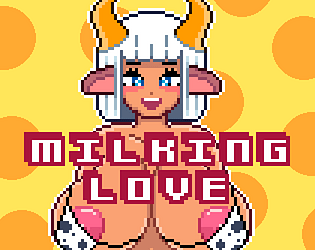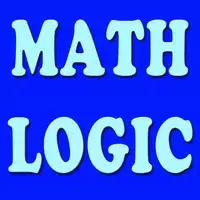Dive into the swashbuckling world of *Stormshot: Isle of Adventure*, where puzzle-solving meets pirate-themed RPG action. Enhance your journey through the high seas by using redeem codes, which can unlock a bounty of rewards. These treasures include essential resources like Food and Crystals, Speedups to hasten your in-game progress, and cosmetic items to make your pirate stand out in the crowd.
Stormshot: Isle of Adventure Active Redeem Codes
HappyAnniversaryStormshotSTRUSTOREFB
BossDefeated
STRUSTOREMothersDAY
ST24vip777
STFUN777
STONPC01
How to Redeem Codes in Stormshot: Isle of Adventure?
Ready to claim your pirate's bounty? Here’s a quick guide on how to redeem those codes:- Launch Stormshot: Isle of Adventure on your device.
- Tap on your character portrait in the top left corner of the screen, then hit the Settings button at the bottom right.
- Click on the Gift Codes icon, paste your code into the provided field, and press the "Redeem Code" button.
- Head to your in-game Mail at the bottom right of the main screen and press the "Collect" button to snag your rewards.

Redeem Codes Not Working? Here's What You Can Do
Encountering issues with your redeem codes? Don't worry, here’s how you can troubleshoot:- Double-Check the Code: Make sure you've entered it correctly, without any typos or extra spaces.
- Check Expiration Date: Ensure the code hasn’t sailed into the sunset (expired).
- Meet Requirements: Some codes require you to be at a certain level or within a specific region.
- Restart the Game: Sometimes, a quick restart can help clear the fog.
- Update the Game: Keep your game up-to-date to ensure you don’t miss out on any new features or fixes.
- Contact Support: If all else fails, reach out to the game’s support team with the details of your issue.
Redeeming codes is a fantastic way to boost your progress in Stormshot: Isle of Adventure. Keep your eyes peeled for new codes and enjoy your thrilling adventure on the high seas.
For those seeking to elevate their gaming experience, playing *Stormshot: Isle of Adventure* on a PC using BlueStacks can offer smoother gameplay and a larger screen to truly immerse yourself in the pirate life.