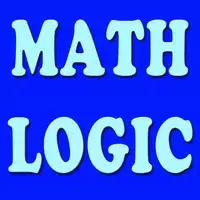Quick Links
Navigating the challenging world of Project Zomboid can be a daunting task, even with the camaraderie of multiplayer mode. The game's difficulty stems from relentless zombies and the constant pressure of survival needs. However, for those who prefer a less stressful learning experience or wish to manipulate the game environment for fun or strategic purposes, admin commands offer a powerful toolset.
In Project Zomboid, the host of a multiplayer game inherently gains admin privileges, unlocking a range of possibilities. Yet, the true potential of these privileges is only realized when you know how to wield them effectively. Below, you'll find a comprehensive guide to using admin commands that can enhance your multiplayer experience.
How to Use Admin Commands in Project Zomboid

To harness the power of admin commands in Project Zomboid, you must first ensure you have admin status on the server. If you're hosting a Listen server, you're automatically granted admin rights. To extend these privileges to your friends, simply enter the following command in the in-game chat window:
- /setaccesslevel
admin