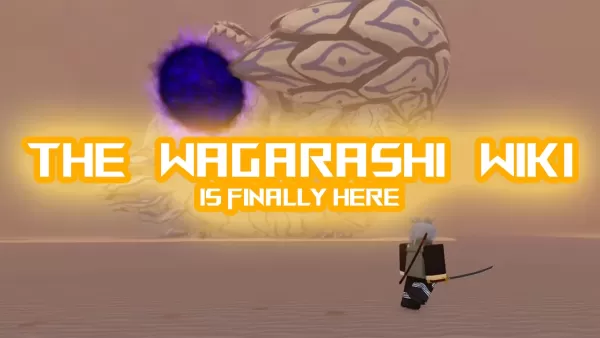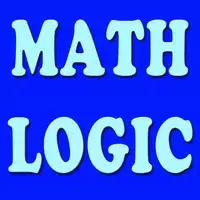Unlock Monster Hunter Wilds Early: The New Zealand Time Zone Trick
Monster Hunter Wilds officially launches on Friday, February 28th, but a clever time zone exploit allows early access. This guide details how to play early, depending on your platform.
Xbox Series X|S: The Easiest Method
The Xbox Series X|S offers the simplest method. Xbox allows easy region changes, effectively shifting your console's time zone.
- Access Xbox Settings: Navigate to your Xbox settings.
- System > Language & Location: Find the "Language & location" option within the System tab.
- Change Location: Select "New Zealand" as your location.
- Restart: Restart your Xbox for the changes to take effect.
After restarting, you should be able to play Monster Hunter Wilds concurrently with the New Zealand launch.
PlayStation 5 and PC: A More Complex Approach
While region changing isn't as straightforward on PlayStation 5 and PC, it's still achievable, though it requires a separate account.
- New Account Required: Create a new PSN (PlayStation Network) or Steam account using a New Zealand address.
- Purchase with NZD: Purchase Monster Hunter Wilds using New Zealand Dollars (NZD). Note that the NZD price might be slightly higher than the USD equivalent. You may need to use a third-party vendor for New Zealand gift cards depending on your payment method's international transaction capabilities.
This method allows you to play using the New Zealand release time.
Regional Release Times: A Global Overview

The image above illustrates the staggered global release times for Monster Hunter Wilds. Auckland, New Zealand, receives the earliest launch at 12 AM NZDT, translating to 6 AM the previous day in New York and 3 AM on the West Coast. This time zone difference provides a significant head start for US players.
By employing the New Zealand trick, players in the US can enjoy almost an entire extra day of gameplay, starting on Thursday, February 27th.