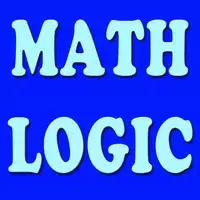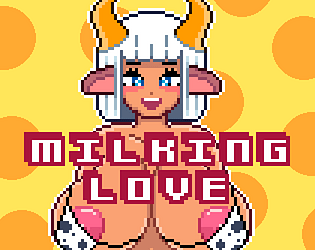How to Discard Current Front Items in Juggle Jam
What To Buy First in Monopoly GO's Juggle Jam?
Monopoly GO's Juggle Jam is an entertaining mini-game featuring Peg-E, Mr. Monopoly's robotic assistant. Alongside games like Prize Drop and Sticker Drop, Juggle Jam stands out as surprisingly addictive. Once you start playing, you'll find yourself constantly strategizing your next move sequence.
While Juggle Jam presents a fun challenge, it's also one of Monopoly GO's most rewarding mini-games. The Carnival Tickets you win can be exchanged for valuable prizes, motivating players to perfect their gameplay. The best feature? You can refresh the rewards displayed at the front of the Carnival Store. Here's everything you need to know.
How to Discard Current Front Items in Juggle Jam

Successfully guessing Peg-E's colored ball sequence in Juggle Jam earns you Carnival Tickets. These tickets unlock rewards in the randomized prize store, including sticker packs, dice rolls, cash prizes, and flash boosters.
When the current selections don't match what you need, you can refresh the store for potentially better options. Simply tap the double arrow icon in the top right corner (below your ticket count) labeled "Shop Refresh." This replaces the current prize lineup with new offerings, usually for a small ticket fee.
Since Peg-E's Prize Store offers random items, refreshing gives you opportunities to discover more desirable rewards like vaults and premium packs.
What To Buy First in Monopoly GO's Juggle Jam?
While choices depend on individual goals, prioritizing dice rolls and vaults typically yields the best value. Vaults contain multiple rewards - dice, sticker packs, boosters, and cash - making them consistently worthwhile investments.
That said, your strategy should adapt to your current needs. If you're close to completing a sticker collection or require specific boosters, those might take priority over standard recommendations. Always evaluate each refresh's offerings based on your gameplay objectives.