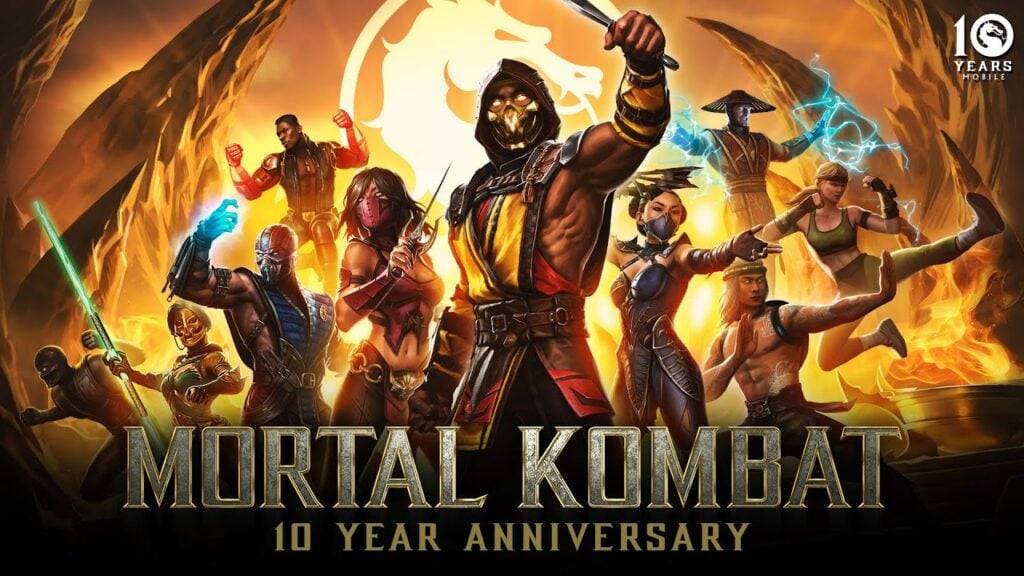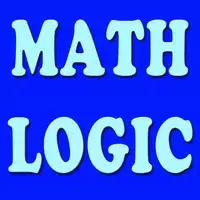If you thought *Pokemon* and *Palworld* were similar before, get ready for a game-changer: the new Global Palbox feature in *Palworld* lets you transfer your Pals between worlds. This exciting addition came with the March 2025 update, but it can be a bit tricky to navigate. Here's a detailed guide on how to get and use the Global Palbox in *Palworld*.
How To Get the Global Palbox in Palworld
With the latest update in March 2025, the Global Palbox is now accessible to all *Palworld* players. To get started, navigate to the Build screen and head over to the Pal section. You'll spot the Global Palbox, a sleek structure adorned with a radio dish. To construct it, you'll need the following materials:
- 1 Paldium Fragment
- 8 Wood
- 3 Stone
These resources are plentiful in *Palworld*, and most players will already have them in abundance. If you're running low, here's where to find them:
| Resource | Location |
| Wood | Obtained by cutting trees. |
| Stone | Obtained by mining rocks. |
| Paldium Fragment | Obtained by mining Paldium rocks. |
How To Use the Global Palbox in Palworld
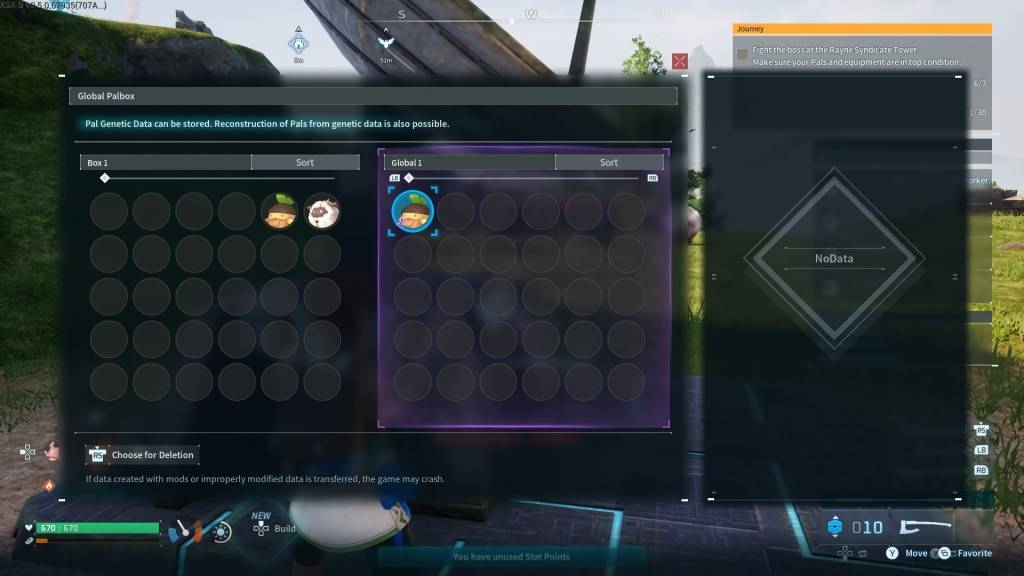
Unlike *Pokemon*, where you can directly transfer creatures between games, *Palworld* lets you store your Pal's Genetic Data in a Global database. This allows you to reconstruct your Pal in another world, enabling you to keep your original Pal and create another version in a different world. Remember, only one version of a specific Pal can be reconstructed in each world.
If you're eager to use your favorite Pals across multiple worlds, follow these steps to master the Global Palbox in *Palworld*:
Copying a Pal’s Genetic Data
- Load into the first *Palworld* world.
- Construct and open the Global Palbox in the first world.
- Locate the desired Pal in your boxes.
- Move the Pal’s Genetic Data to the Global database.
Reconstructing a Pal
- Load into the second *Palworld* world.
- Construct and open the Global Palbox in the second world.
- Locate the desired Pal’s Genetic Data and move it to your boxes.
- Find the Pal in your boxes and move them into your party to reconstruct.
You can repeat this process as many times as you like, making it easier to manage your Pals across different worlds. This feature adds a thrilling new layer to the game, as your Pals can now thrive in multiple environments.
And there you have it – a complete guide on how to get and use the Global Palbox in *Palworld*. For more tips, check out how to make Pals transport items to different locations within the game.
*Palworld* is currently available in Early Access on PlayStation, Xbox, and PC.