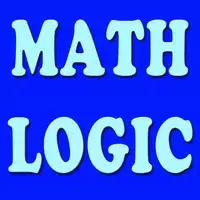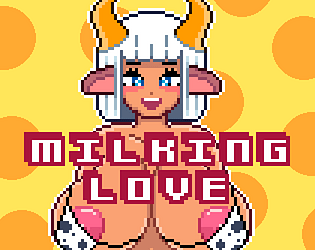Week 2 of the Blast from the Past event in *The Sims 4* is in full swing, challenging players to unravel a mystery by completing various tasks across the game's map. One such task that might seem simple but can be quite a roadblock is studying a Historical Display. Here’s a detailed guide on how to do just that in *The Sims 4*.
Where To Find a Historical Display in The Sims 4 Blast From the Past Event
 One of the quests in Week 2 of the Blast from the Past event requires you to study a Historical Display at a museum. If you're a seasoned *The Sims 4* player, you're likely familiar with the location of your local museum. However, for newcomers, finding it might take a bit of exploration. Simply open your map and look for a building marked with an icon featuring pillars. The game features four default museums, but the most convenient ones for completing other event tasks are Municipal Muses in Willow Creek and The Future’s Past in Oasis Springs due to their proximity to other quests.
One of the quests in Week 2 of the Blast from the Past event requires you to study a Historical Display at a museum. If you're a seasoned *The Sims 4* player, you're likely familiar with the location of your local museum. However, for newcomers, finding it might take a bit of exploration. Simply open your map and look for a building marked with an icon featuring pillars. The game features four default museums, but the most convenient ones for completing other event tasks are Municipal Muses in Willow Creek and The Future’s Past in Oasis Springs due to their proximity to other quests.
How To Study a Historical Display in The Sims 4 Blast From the Past Event
Once you’ve located and traveled to a museum, it’s time to step inside and start your study session. Both paintings and sculptures count as Historical Displays in *The Sims 4*. Choose the one that catches your eye, click on it, and select the "View" option. You'll know you've successfully completed the challenge when the Emit icon appears.
Despite the simplicity of the task, many players are encountering issues, particularly those using mods. Some have reported that the "View" button fails to function, halting their progress in the event. In response, some players have tried removing all mods, yet the problem persists. It's crucial for EA to address this issue promptly. In the meantime, the best strategy is to attempt studying multiple items across different museums to increase your chances of success.
Related: All Sims 4 Expansion Packs, Ranked
All The Sims 4 Blast From the Past Event Week 2 Quests
Even after mastering the art of studying a Historical Display, you'll have more challenges to tackle before completing Week 2. Here's a comprehensive list of all the quests:
Echoes of Time Quests - Read the History of Time Travel at a Library - Experience the Past by Playing The Sims Archives vol. 2 - Study a Historical Display at a Museum - Ask an Elder about the Shard - Research Shards of Time - Search Objects for Shards of Time (3) - Show Emit the Shards of Time
Inventing the Past Quests - Read Theoretical Electronics at a Library - Collect Plathinum - Collect Ironyum - Repair Something while Handiness Level 2 or Higher - Exercise Your Mind while Level 2 or Higher in Logic - Obtain an Electronic Upgrade Part - Build the Time Travel Component
And that's the complete guide on how to study a Historical Display in *The Sims 4* during the Blast from the Past event. Keep pushing forward to uncover the mystery and enjoy the journey through time!
The Sims 4 is available now on PlayStation, Xbox, and PC.