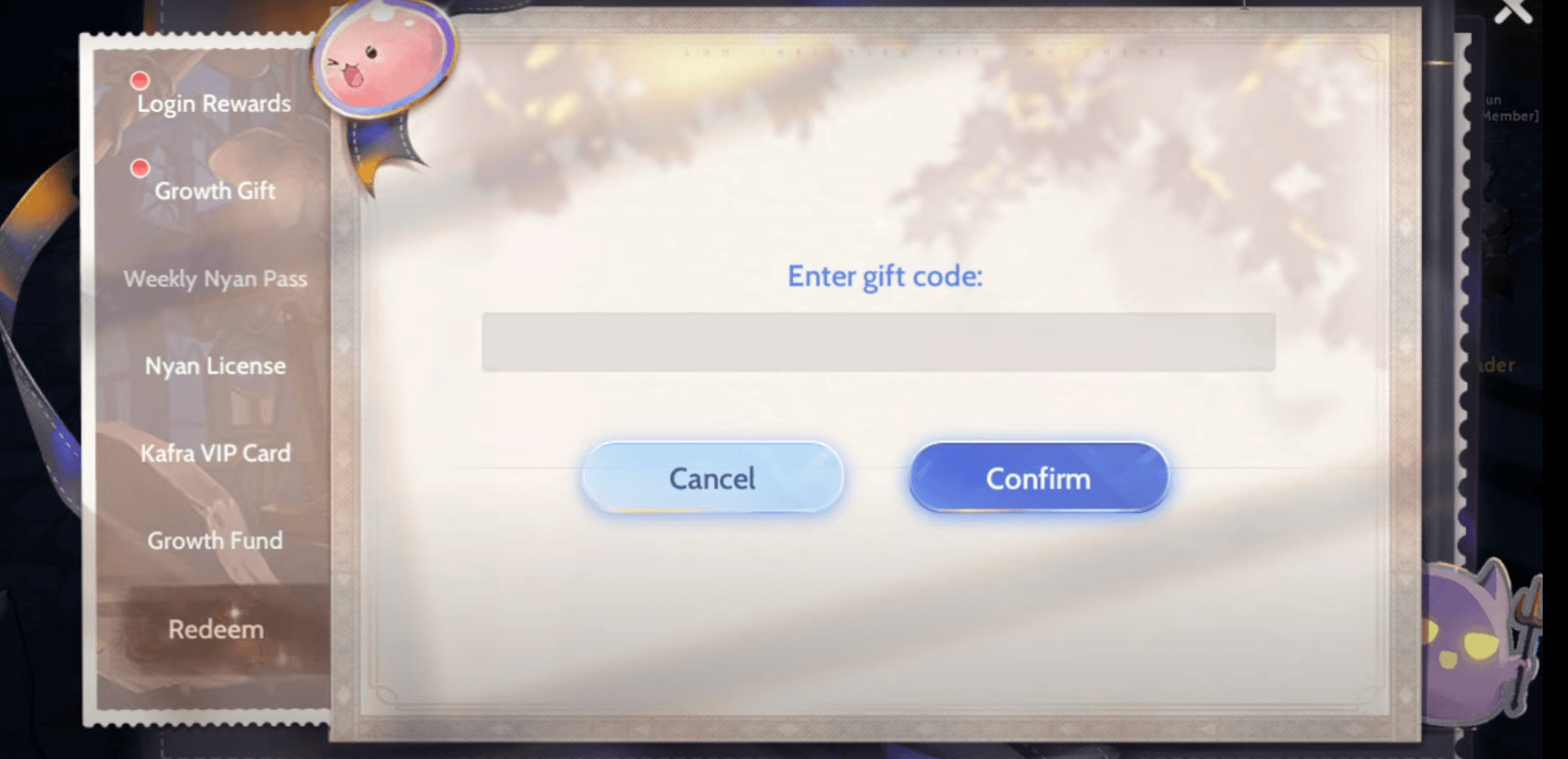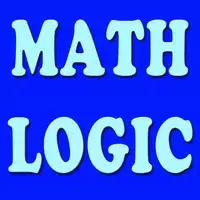Crossplay in Call of Duty: Black Ops 6: A Balanced Look and How to Disable It
Cross-platform play has revolutionized online gaming, connecting players across different platforms. However, while beneficial for community building, crossplay in Black Ops 6 presents both advantages and disadvantages. This guide explains how to disable it and the implications of doing so.
The Crossplay Dilemma
Disabling crossplay in Black Ops 6 is a strategic decision. Many players, especially console users (Xbox and PlayStation), seek a more level playing field, aiming to avoid the perceived advantages of PC players. PC players often utilize mouse and keyboard controls, offering superior aiming precision compared to controllers. Additionally, the potential for mods and cheats, despite anti-cheat measures like Ricochet, remains a concern. Disabling crossplay theoretically reduces encounters with cheaters.
However, a significant drawback is the reduced player pool for matchmaking. This can lead to longer search times and potentially less stable connections with other players.
Related: Complete Call of Duty: Black Ops 6 Zombies Guide
Disabling Crossplay: A Step-by-Step Guide
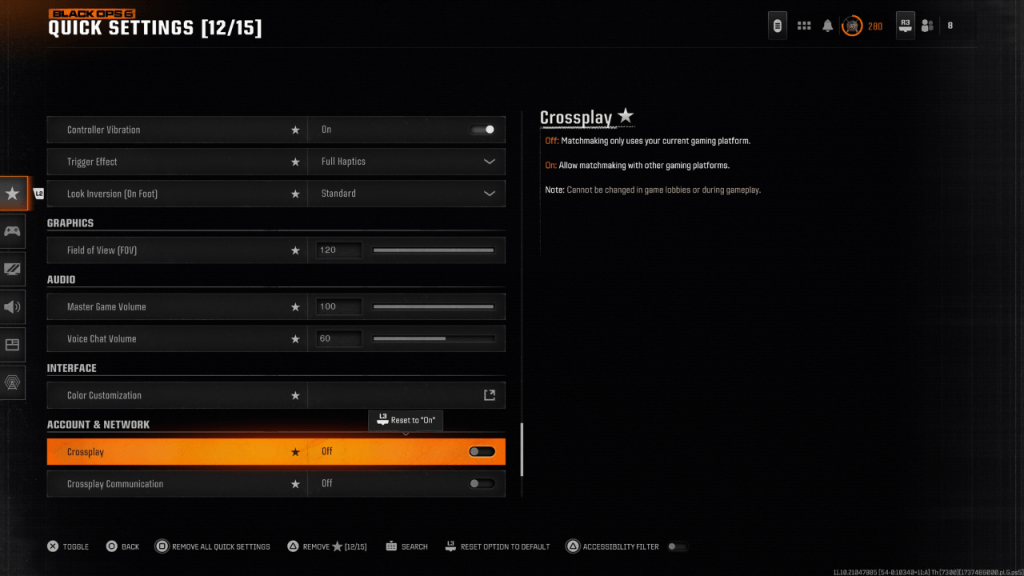
Disabling crossplay is relatively simple. Locate the Crossplay and Crossplay Communications toggle within the Account & Network settings. This is usually accessible from the main Call of Duty menu, Black Ops 6, or Warzone. Toggle the setting from "On" to "Off." Note that the image shows the setting added to Quick Settings for easier access.
Temporary Restrictions
You might find the crossplay setting greyed out and unavailable in certain game modes, such as Ranked Play. Previously, Call of Duty mandated crossplay in these modes for perceived fairness, but this often had the opposite effect. Thankfully, Season 2 of Black Ops 6 provides more control, allowing players to disable crossplay even in competitive modes.
Call of Duty: Black Ops 6 is currently available on PlayStation, Xbox, and PC.