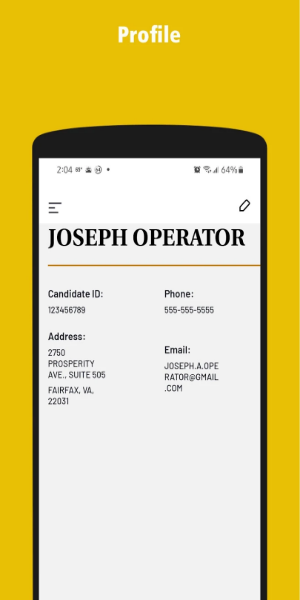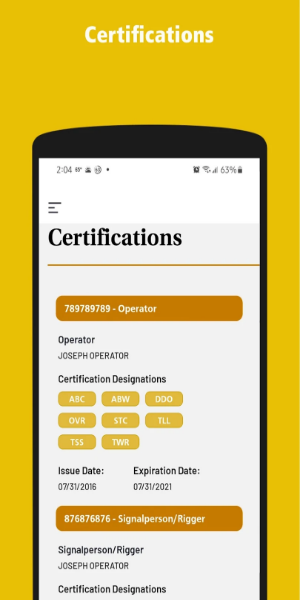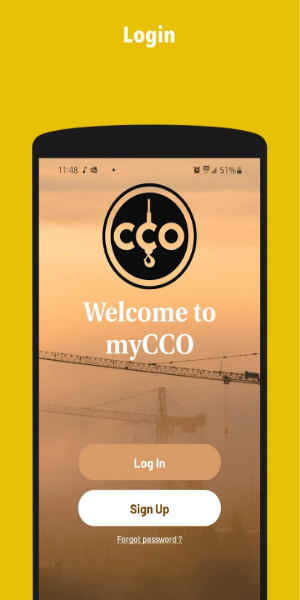myCCO Portal: Your Real-Time Certification Manager
TrueTandem's free Android app, myCCO Portal, provides users with a convenient way to manage their certifications. Access your certification status, expiration dates, upcoming exams, and past exam results all in one place.
Key Features:
-
Real-Time Certification Tracking: Stay organized and informed about your certifications. myCCO Portal offers instant updates on expiration dates, upcoming exams, and renewal needs, sending timely reminders to help you stay on schedule.
-
Detailed Exam History: Review your past exam performance, track your progress, and identify areas for improvement. This data supports strategic planning for future certifications.
-
Customizable Notifications: Receive personalized alerts for upcoming exams and certification renewals, ensuring you never miss a crucial deadline.
-
Secure Document Storage: Safely store and access vital certification documents like certificates, transcripts, and renewal forms, all within the app.
-
Intuitive Design: Enjoy a user-friendly interface that makes managing your certifications simple and efficient. Easily access all information and features.
-
Offline Access: View key certification details even without an internet connection, providing convenience and accessibility wherever you are.
Getting Started:
-
Download & Install: Download myCCO Portal from the Google Play Store or Apple App Store.
-
Account Creation: Create an account by entering your personal information and login credentials.
-
Certification Input: Add your certifications, including type, expiration dates, and upcoming exams.
-
Review Exam History: Access your past exam results and performance data.
-
Notification Setup: Configure your notification preferences to receive timely reminders.
-
Document Upload: Upload and manage your important certification documents.
-
Offline Functionality: Utilize offline access to view critical certification information.
-
Support: Use in-app help or contact customer support for assistance.
-
App Updates: Keep your app updated for the latest features and improvements.
-
Explore More: Discover additional features as they become available.
Conclusion:
myCCO Portal streamlines certification management with its user-friendly design and real-time updates. Stay informed and prepared with this essential tool from TrueTandem. Manage your certifications efficiently from your Android device.