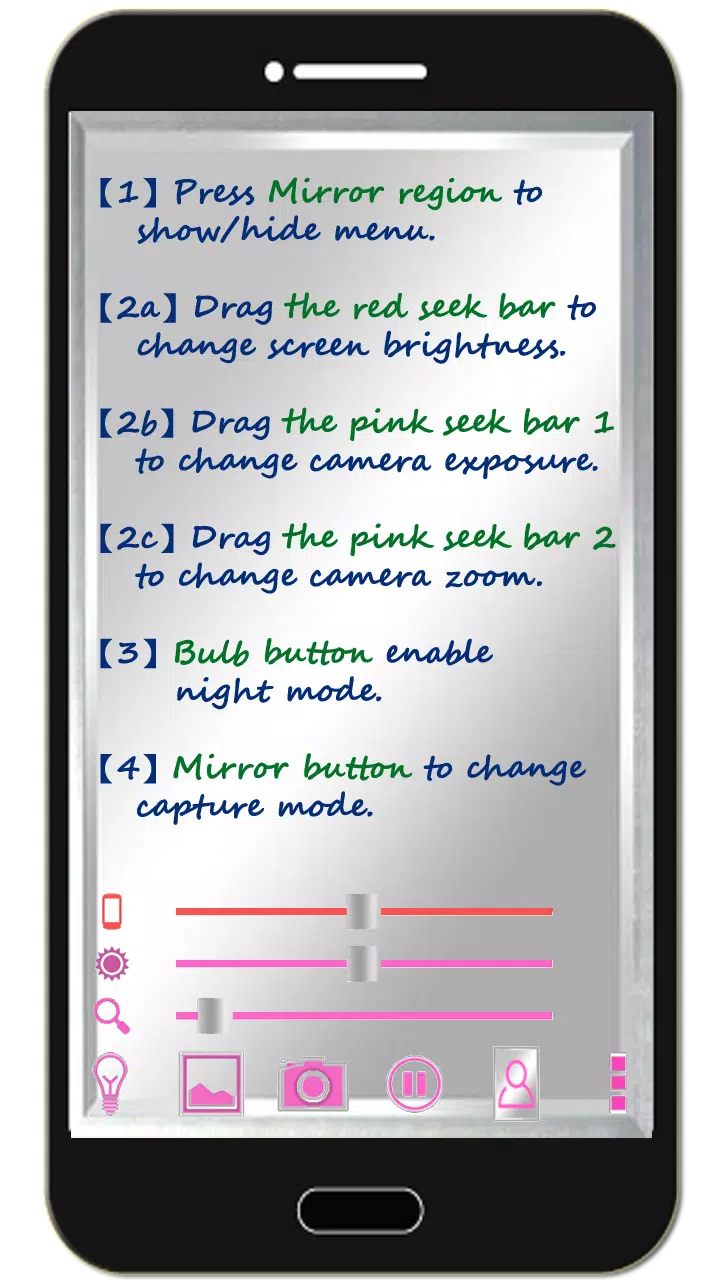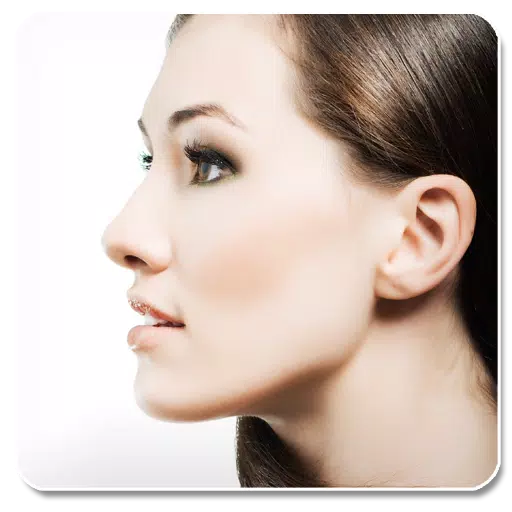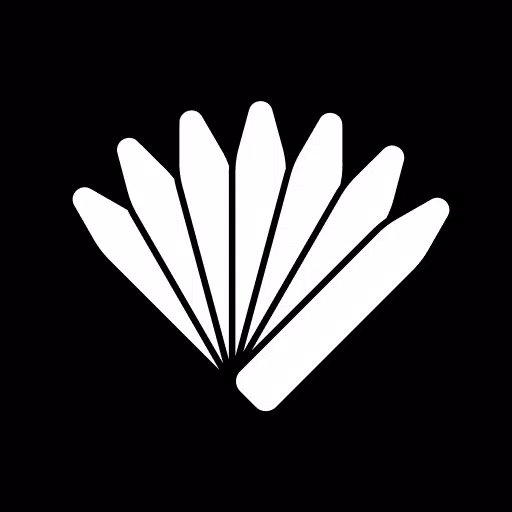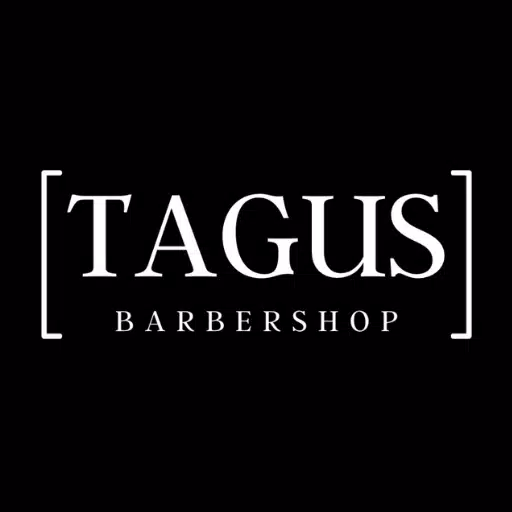Transform your phone into the perfect mirror - simple and convenient! Tap the mirror area to toggle the menu visibility.
Watch our tutorial video to learn how to use all features.
[ Tomorrow, I will meet ... me ... yesterday. ]
Mirror + Selfie Camera (Best Free Mirror App)
Turn your smartphone into an ideal smart mirror - completely free!
Super convenient!
Simply tap the mirror area to show/hide controls.
Quick Start Guide
When launched, the app hides all controls for authentic mirror experience.
Adjust settings using these intuitive controls:
- Tap mirror area to toggle menu visibility
- Adjust red slider for screen brightness
- Use pink slider (1) to control camera exposure
- Pink slider (2) for zoom in/out functionality
- Tap bulb icon for night mode toggle
- Mirror button switches capture mode between "Mirror Image" and "Real Image"
- Pause button freezes the image - double tap or pinch to zoom while paused
- Volume controls: down button pauses, up button captures
Additional Features
- Take and edit photos directly
- Night mode activates edge lighting
- Auto-exit after 10 minutes of inactivity to conserve battery
Recommended Photo Editor
For best results editing your mirror photos, we recommend:
Line Camera
Play Store Link
Tested for maximum compatibility, with excellent editing tools. Your device's default photo editor also works well (tested on Samsung devices).
Like us on Facebook to show your support:
Facebook Page
Version 1.6.0 Updates (May 26, 2020)
- Various minor bug fixes

Mirror Camera (Mirror + Selfi
- Category : Beauty
- Size : 2.8 MB
- Version : 1.6.0
- Platform : Android
- Rate : 5.0
- Update : Nov 05,2025
- Developer : JK.Fantasy
- Package Name: com.jkfantasy.camera.jkpmirrorcamera
Application Description
Mirror Camera (Mirror + Selfi Screenshots
Apps like Mirror Camera (Mirror + Selfi
More+
Reviews
Post Comments
There are currently no comments available