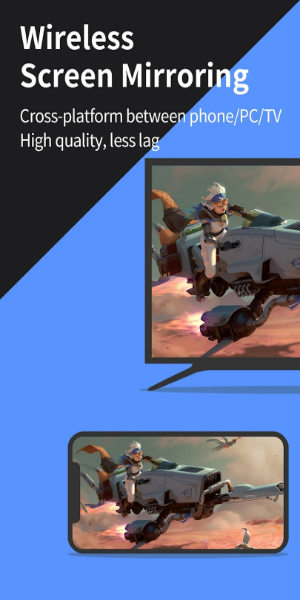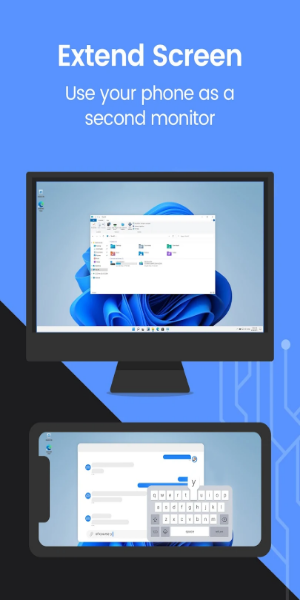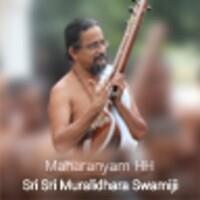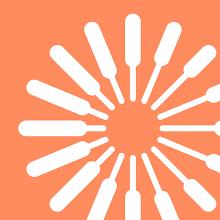LetsView: Your Free, High-Definition Screen Mirroring Solution
Tired of limited screen real estate? LetsView offers a seamless and free way to mirror your phone, tablet, or computer screen to a TV, PC, or Mac. Enhance your presentations, entertainment, and communication with this versatile app. LetsView operates similarly to TeamViewer and ApowerMirror, utilizing a Wi-Fi connection for mirroring. This allows for both phone-to-PC and PC-to-phone mirroring. Once connected, mirroring is initiated via the screencasting menu or quick settings.
The app provides a floating window with additional features: screenshot capture, screen recording, and a whiteboard for annotations. LetsView also offers full-screen and always-on-top modes. Settings allow customization of display, audio, and capture options, including hotkey activation. Note that a stable Wi-Fi connection is necessary, and sessions may have time limits requiring reconnection.
Key Features and Capabilities:
- Multi-Device Mirroring: Mirror your phone to your PC or Mac, your phone to your TV, or your PC to your TV. Simultaneous mirroring to multiple devices is also supported.
- Remote Control: Use your phone as a keyboard and mouse to control your computer, or manage your phone from your PC.
- Extended Display: Turn your phone into a secondary monitor, boosting productivity by handling multiple tasks simultaneously.
- Remote Mirroring: Mirror your screen even across different networks using a remote cast code.
- Enhanced Functionalities: LetsView includes drawing tools, a whiteboard, screen capture, and screen recording capabilities.
LetsView stands out due to its ease of use, reliability, and the absence of ads. While it may lack some advanced features found in premium alternatives, its free, unlimited use and high-definition mirroring make it a strong contender for most users. Connection is simple, offering direct connection, QR code, or passkey options. All devices must be on the same Wi-Fi network for optimal performance.
Pros and Cons:
Pros:
- Cross-platform compatibility
- Intuitive interface
- Comprehensive toolset during mirroring sessions
Cons:
- Potential connection interruptions
- Requires a shared Wi-Fi network
Version 1.5.10 Improvements:
This latest version includes numerous bug fixes and performance enhancements for a smoother user experience.
Ideal Use Cases:
- Family Entertainment: Enjoy movies, games, and photos on a larger screen.
- Business Presentations: Deliver compelling presentations on a larger display, even remotely.
- Online Teaching: Enhance online classes with screen sharing and whiteboard annotations.
- Live Streaming: Share your gameplay on a larger screen and capture memorable moments.