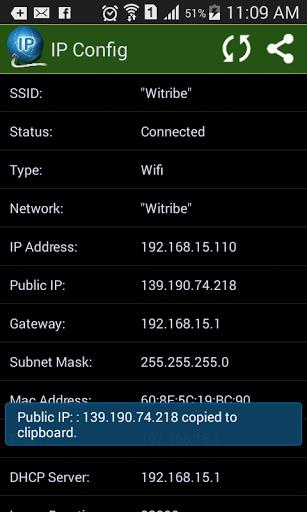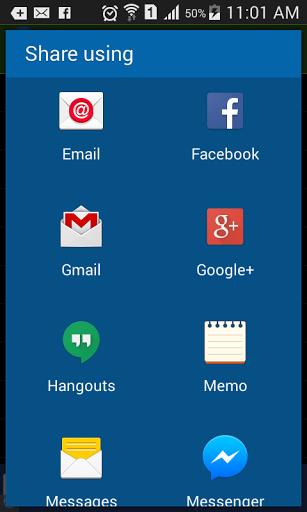IP Config: Your Handy Network Information Tool
IP Config is a user-friendly application designed to quickly and easily display your device's current TCP/IP network configuration. Share this vital information effortlessly with anyone, anytime. Need your IP address, network details, or MAC address? IP Config provides instant access.
This app delivers a comprehensive overview of your network status, including: network type, subnet mask, default gateway, DHCP server, DNS servers, lease duration, and both your public and private IP addresses. Copy any data to your clipboard with a single tap, or share individual values via a long press. Download IP Config now for streamlined network management.
Key Features:
- Network Type: Instantly identify your connection type (Wi-Fi, mobile data, etc.).
- IP Address: Quickly locate your device's internal IP address for network troubleshooting.
- Public IP Address: View your externally visible IP address.
- Subnet Mask: Understand your device's network range and communication capabilities.
- Default Gateway: Identify your router or gateway's IP address for network connectivity troubleshooting.
- DHCP Server & DNS Servers: See the addresses of the servers managing your IP address assignment and domain name resolution.
In Conclusion:
IP Config offers a simple and intuitive interface for accessing crucial TCP/IP configuration details. With minimal effort, you can retrieve key information like IP addresses, network type, subnet mask, default gateway, and more. This app is a valuable tool for both everyday users and IT professionals, simplifying network troubleshooting and management.