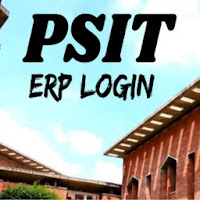Application Description
HancomDocs: Your Mobile Document Solution
HancomDocs empowers you to effortlessly access and edit documents on the go. This mobile-optimized app supports a wide range of file types, including HWP, Word, Excel, PowerPoint, and PDF, ensuring seamless compatibility with Hancom Office and Microsoft Office.
Key Features:
- Versatile Document Handling: View and edit various document formats, offering flexibility for all your mobile document needs.
- Secure Cloud Storage: Manage and protect your documents in a centralized cloud space accessible across phones, tablets, and desktops.
- Collaborative Editing: Share documents and work seamlessly with others, ideal for team projects.
- Professional Templates: Start with professionally designed templates to create polished documents quickly.
- Broad Format Support: Handles numerous file types, including HWP, HWPX, DOC, DOCX, PPT, PPTX, XLS, XLSX, CSV, PDF, TXT, and more.
- Intuitive Interface: Enjoy a user-friendly, mobile-optimized design for easy navigation and efficient document management. High compatibility with Hancom Office and Microsoft Office ensures a familiar experience.
HancomDocs is the ultimate Android document management and editing solution. Its comprehensive features, including cloud storage, collaborative capabilities, and extensive format support, provide a convenient and efficient workflow. Download the latest version today and streamline your document processes.
Hancom Docs(Office): View&Edit Screenshots