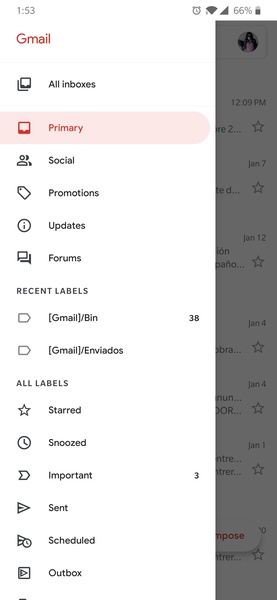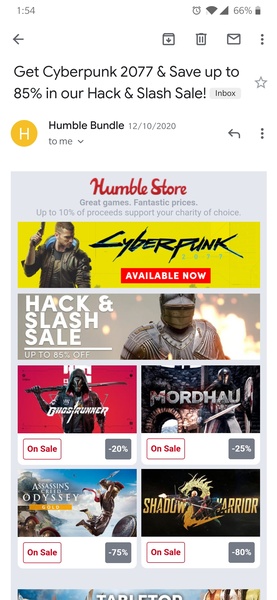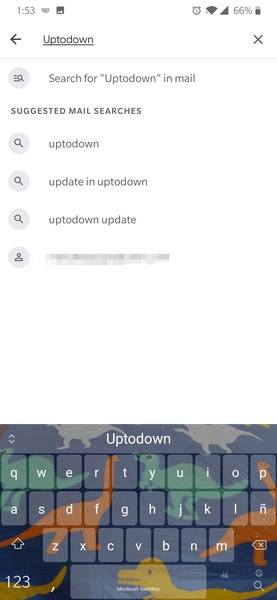Gmail is the official app for the Google email client, offering a seamless way to manage your email accounts on your mobile device. With its clean and user-friendly interface, you can easily handle your primary Gmail account along with any other email accounts you might have.
One of the standout features of the Gmail app is its ability to integrate multiple email accounts. This means you can consolidate all your emails into one convenient location, eliminating the need for multiple email management apps. Whether you're juggling personal and work emails or accounts from different services, Gmail makes it simple to keep everything organized.
The app's widgets add another layer of convenience. You can keep an eye on specific email tags directly from your device's home screen or quickly view and respond to new emails without opening the app.
For Android users, the Gmail app is an essential tool, offering a comprehensive and efficient email management solution right at your fingertips. While there may be alternative email apps, Gmail's robust features and seamless integration make it a top choice for mobile email management.
Requirements (Latest version)
- Android 6.0 or higher required
Frequent questions
To add a Gmail account to the Gmail app, simply open the app. It will guide you through the process of adding an account. If you're already logged into your device, you won't need to log in again. Otherwise, you'll need to enter your email address and password.
Yes, Gmail supports adding multiple email accounts. You can add several Gmail accounts or even integrate accounts from other services like Hotmail, Yahoo Mail, or your work email.
To add an email account in Gmail, tap on your profile image at the top right. You'll see all the accounts you've added, along with an option to "Add another account."
Your Gmail password is the same as your Google account password. If you forget it, enter your email address and select "Recover password." Google will provide several options to help you recover it, such as sending an SMS to the phone number linked to your account.