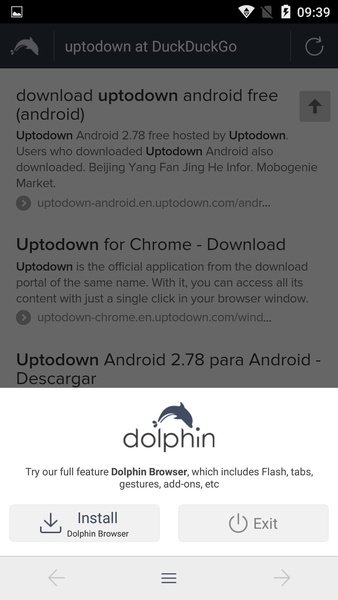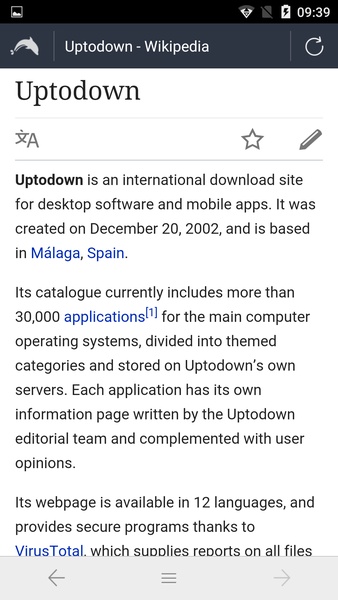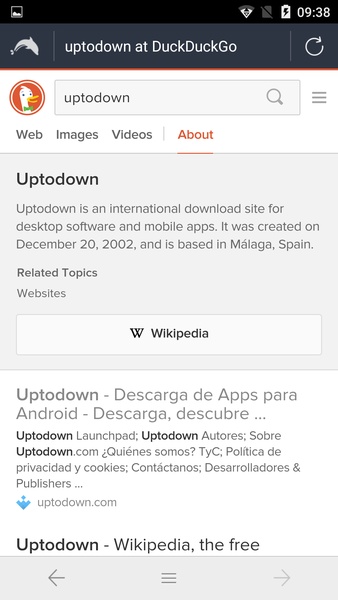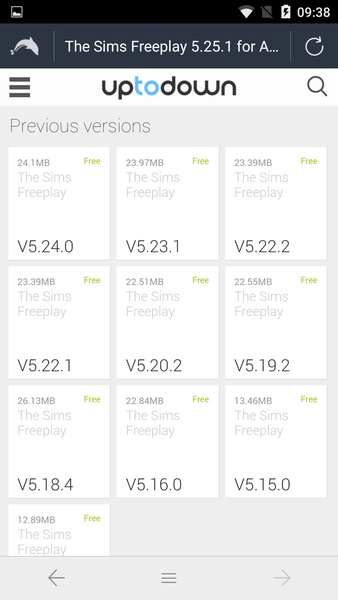Dolphin Zero Incognito Browser: A Lightweight, Privacy-Focused Browsing Experience
Dolphin Zero Incognito Browser prioritizes anonymity and a minimal footprint. It offers private browsing without storing browsing history, forms, passwords, cache, or cookies. This ensures a truly private online experience.
The browser defaults to the privacy-centric DuckDuckGo search engine, but users can easily switch to Google, Bing, or Yahoo! via a readily accessible menu accessed by tapping the DuckDuckGo icon.
One of its key advantages is its incredibly small size—under 500KB—making it significantly smaller than most Android browsers. Despite its compact size, it retains compatibility with select Dolphin add-ons.
Dolphin Zero Incognito Browser is ideal as a secondary browser or for devices with limited storage. It provides a secure and efficient browsing experience without the bloat of larger browsers.
Key Features & FAQs:
- Space Usage: The APK occupies only 530KB, making it exceptionally lightweight.
- Functionality: While compact, its functionality is limited to accessing web pages via URLs or integrated search engines, with forward/backward navigation but no tab support.
- Integrated Search Engines: Provides native integration with five search engines: DuckDuckGo (default), Yahoo!, Bing, Search, and Google.
- Security & Safety: While its last update was in 2018, its data-deletion policy ensures a safe browsing experience, provided you avoid accessing sensitive accounts. Sessions are not saved.
This browser is a perfect solution for users who value privacy and lightweight browsing, but understand its limited feature set compared to more full-featured browsers.