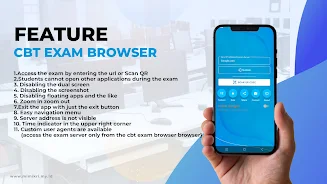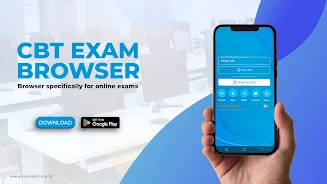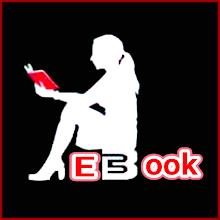This guide explains how the CBT Exam Browser - Exambro app helps students concentrate during exams and reduces cheating. The app offers several key features designed to enhance exam integrity and student focus.
The app allows test server access via URL entry or QR code scanning. It disables other applications, dual-screen viewing, screenshots, and floating apps to prevent cheating. Navigation is simplified with an intuitive menu, and a convenient timer is displayed in the upper right corner. Users can also customize their user agent for secure server access. The Pro version offers an ad-free experience.
The CBT Exam Browser - Exambro App provides numerous benefits:
- Enhanced Focus: Minimizes distractions and prevents access to other apps, keeping students focused on the exam.
- Cheating Prevention: Disables features that facilitate cheating, such as dual-screen use, screenshots, and floating applications.
- Convenient Test Server Access: Easily access the test server by entering the URL or scanning a QR code.
- Customizable User Agent: Allows for setting a custom user agent to restrict server access solely through the app.
- User-Friendly Interface: Features a simple and easy-to-navigate menu.
- Time Management Tool: Includes a timer in the upper right corner for efficient time management (Pro version is ad-free).