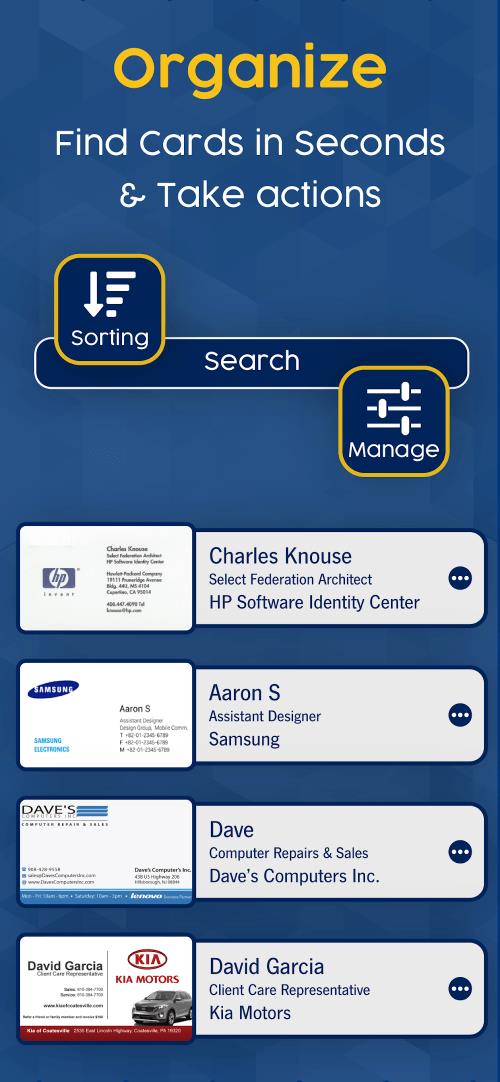Key Features of Business Card Scanner & Reader:
> Effortless Scanning: Digitize your business contacts with one simple tap.
> Instant Data Transfer: Enjoy fast, accurate transfer of all necessary data to your device.
> Streamlined Contact Management: Quickly capture and store an unlimited number of contacts on your phone.
> Cutting-Edge OCR: Scan business cards and QR codes for quick, precise results.
> Intuitive Interface: User-friendly design, with the added ability to create digital business cards manually.
> Versatile Contact Options: Integrates seamlessly with Google accounts, offers automatic backups, and allows export to various formats.
In Short:
Business Card Scanner & Reader offers efficient contact digitization and organization. Advanced OCR ensures speed and accuracy, while the intuitive design makes it easy for anyone to use. Save time and effortlessly manage your contacts – download now and experience the difference!