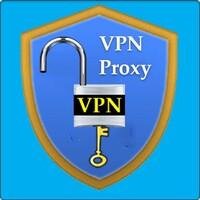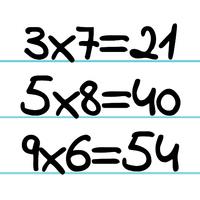This app, Blue Light Filter - Night Mode, prioritizes reducing screen brightness and filtering blue light for comfortable viewing, especially in low-light conditions. It goes beyond default settings, offering a lower brightness level to minimize eye strain. The app also shifts the screen's color temperature towards a more natural palette, further reducing blue light's impact.
Key features include customizable color tint, intensity, and dimness settings for the night mode; a scheduler for automated on/off functionality; and adjustable filter intensity. User-friendliness is a focus, with a built-in screen dimmer and the option to keep the screen active while the app is running.
Here's a summary of the app's benefits:
- Superior Brightness and Color Filtering: Provides more extensive brightness reduction and color filtering than default device settings, enhancing viewing comfort.
- Enhanced Night Mode: Optimizes the display for low-light reading, preventing eye irritation.
- Effective Blue Light Reduction: Minimizes blue light emission, reducing eye fatigue and promoting better sleep.
- Screen-On Functionality: Keeps the screen active during app use, ideal for extended reading sessions.
- Comprehensive Color Customization: Offers a wide range of color tint, intensity, and dimness adjustments for personalized comfort.
- Additional Convenience Features: Includes a manual color mode, scheduler, adjustable filter intensity, built-in dimmer, and screen-on functionality for ease of use and enhanced eye care. These features also contribute to migraine pain relief associated with screen light exposure.