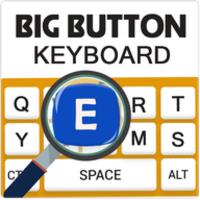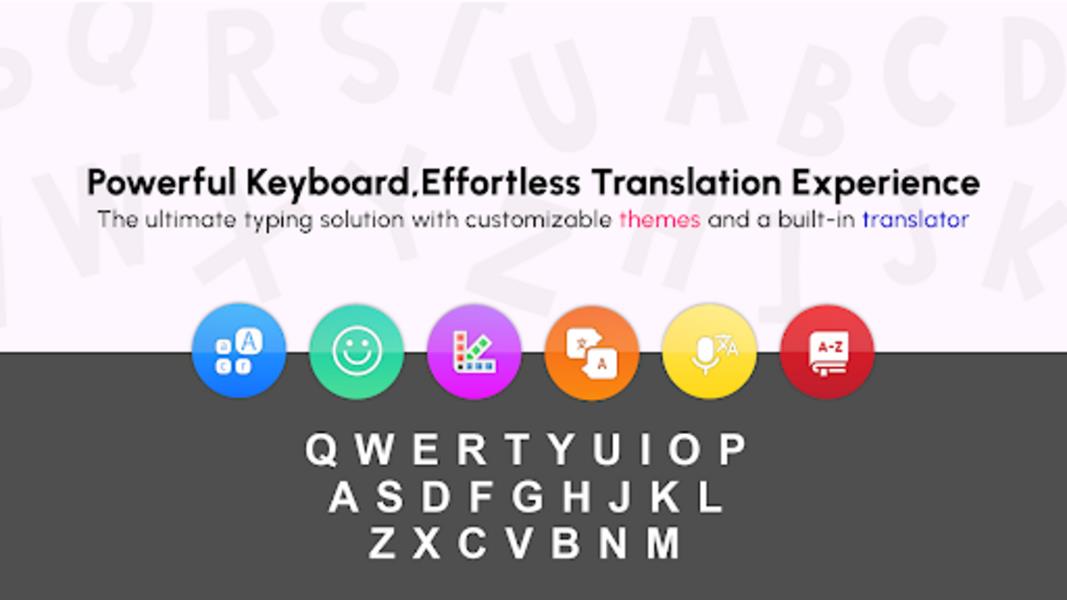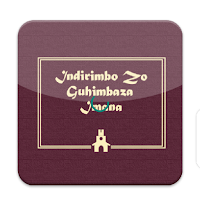Experience effortless typing on your Android device with the Big Buttons Typing Keyboard! Designed for users who find standard keyboards too cramped, this app boasts large, clearly defined keys for fast and accurate typing. Perfect for those with larger fingers or a preference for spacious layouts, the keyboard's key size is fully customizable, allowing you to adjust for optimal comfort and accuracy.
Beyond its generously sized keys, the Big Buttons Typing Keyboard offers a suite of helpful features. A built-in Voice Translator seamlessly converts speech to text, simplifying cross-language communication. Need to translate text? The app's Text Translator handles that with ease. An English Voice Dictionary provides instant definitions and pronunciations, boosting vocabulary and language skills. Finally, personalize your typing experience with a vibrant selection of themes, adding a touch of style to your device.
Key features include:
- Oversized, Clearly Defined Keys: Enjoy fast and trouble-free typing, ideal for users with larger fingers or a preference for larger keys.
- Customizable Keyboard Size: Easily adjust key size to suit your needs – larger for accuracy or smaller for a compact layout.
- Integrated Voice Translator: Effortlessly convert spoken words into written text.
- Convenient Text Translator: Quickly translate text between languages.
- English Voice Dictionary: Get instant definitions and pronunciations.
- Stylish Themes: Personalize your keyboard with a variety of visually appealing themes.
In short, the Big Buttons Typing Keyboard is a game-changer for Android users seeking a superior typing experience. Its combination of large keys, personalization options, and helpful translation tools creates a user-friendly interface that sets it apart. Download it today and say goodbye to frustratingly small keys!