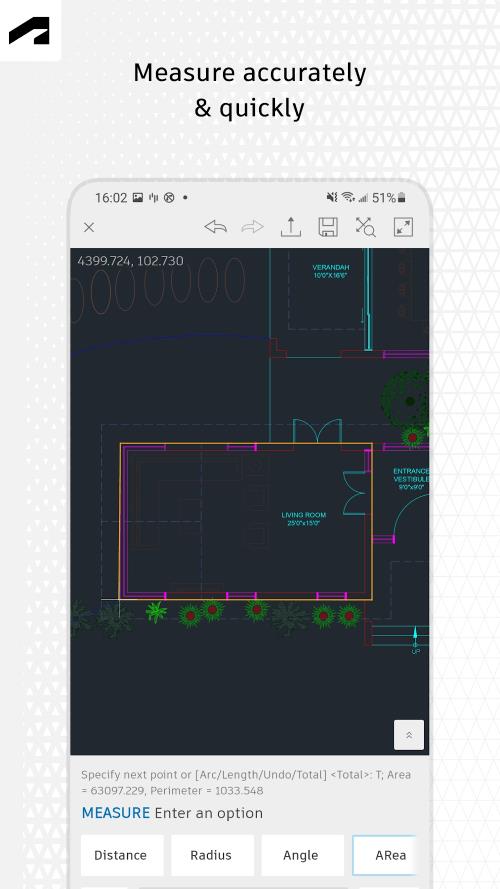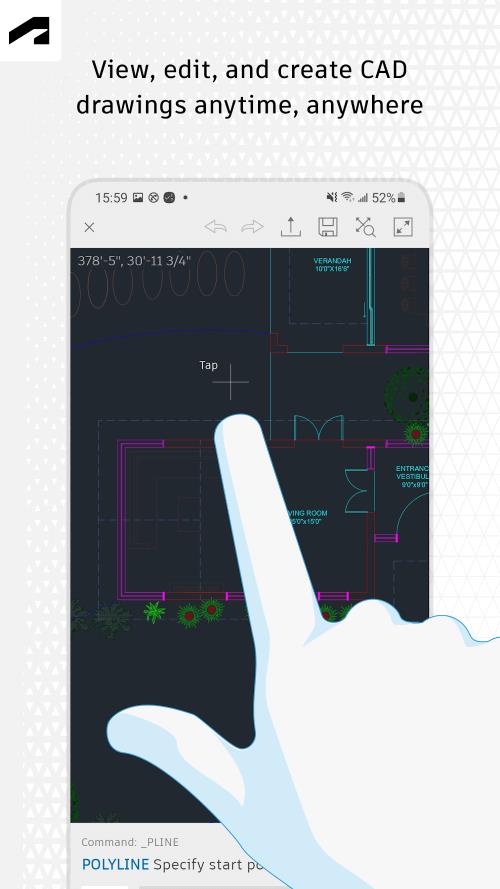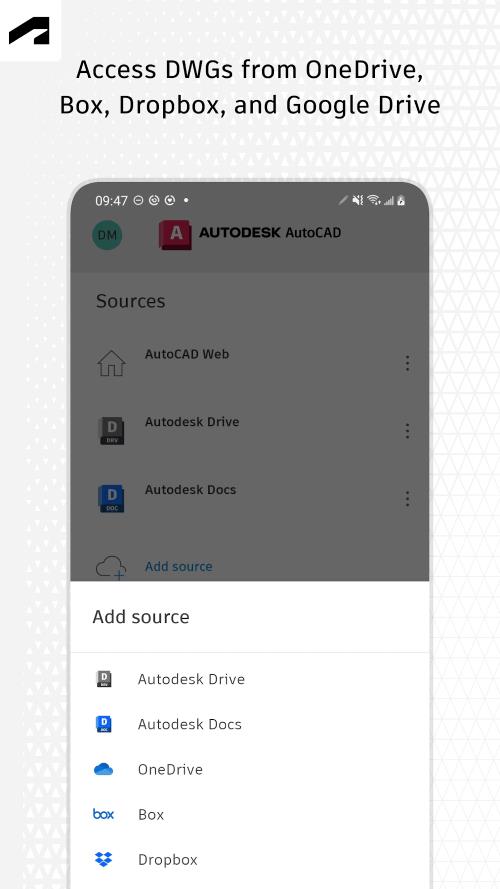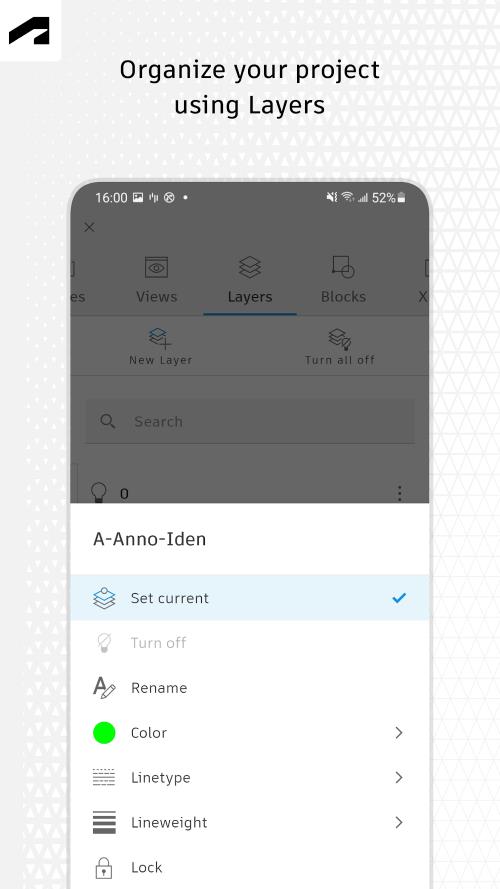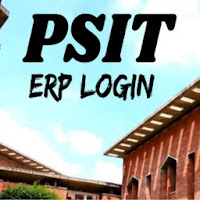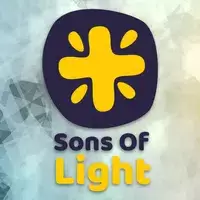The app's intuitive interface enhances workflow efficiency through a clean and adaptable design. Leveraging AI, AutoCAD automatically corrects errors and assists with data completion. Organize projects effectively using layers for simplified detail management and editing. Whether working in 2D or 3D, AutoCAD provides a robust suite of design and drafting tools, customizable dimensioning options, diverse file format support, collaborative features, and a highly personalized interface.
AutoCAD's advantages are numerous:
-
Comprehensive Technical Drawing Tools: Create drawings for various disciplines, including architecture and interior design.
-
Android Compatibility: Download and use AutoCAD directly on your Android device.
-
Complex Design Capabilities: Design intricate mechanical parts or entire buildings with ease, utilizing tools for size selection, shape creation and editing, and precise annotation.
-
Simplified Project Management: Effortlessly create, save, and manage drawings, projects, and other documents. The app integrates with cloud storage services such as Google Drive and Dropbox, supporting DWG, DWF, and DXF file formats.
-
Enhanced User Experience: The flexible and streamlined interface optimizes workflow, allowing for intuitive tool access via gestures, reducing reliance on the toolbar and saving time. Easy copy and paste functionality simplifies editing and detail conversion.
-
AI-Powered Assistance and Advanced Tools: AutoCAD's AI-driven error correction and data completion features, combined with a wide array of specialized 2D and 3D design tools, ensure optimal performance and accuracy. Continuous development ensures the highest level of functionality.