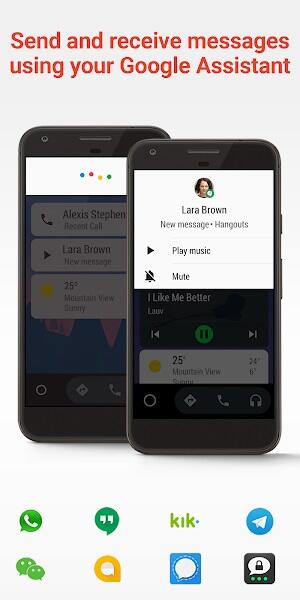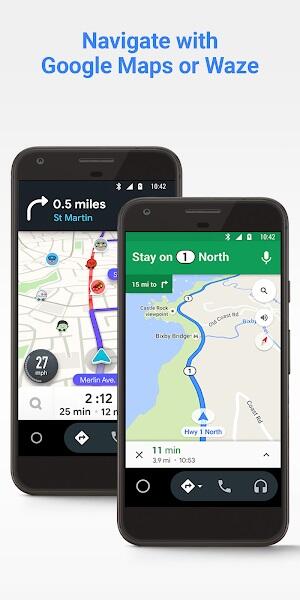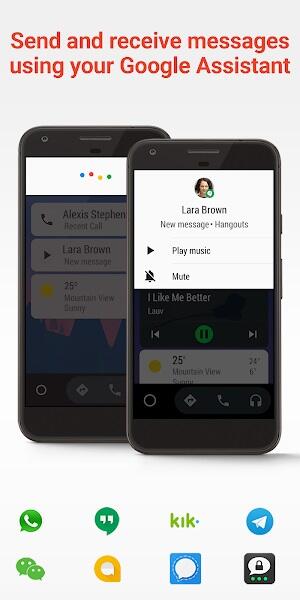Enhance Your Drive with Android Auto: A Comprehensive Guide
Android Auto, developed by Google LLC and available on Google Play, seamlessly integrates your Android phone with your car's infotainment system. Prioritizing safety and ease of use, it lets you access your favorite apps while driving. This guide explores how Android Auto transforms your driving experience.
Getting Started with Android Auto
- Vehicle Compatibility: Check your car's manual or the manufacturer's website to confirm Android Auto support.
- Phone Compatibility: Ensure your Android device is compatible. Android 10 and later have it built-in; older versions may require a Google Play download.
- Connect and Drive: Connect your Android device to your car using a USB cable. The Android Auto interface will appear on your car's display.
Key Features of Android Auto
- Google Assistant Integration: Use voice commands to control apps, send messages, make calls, and manage media hands-free.
- Navigation: Utilize Google Maps or Waze for real-time traffic updates, route guidance, and voice-activated navigation.
- Communication: Safely read and respond to messages, and make hands-free calls via voice commands.
- Entertainment: Control music, podcasts, and audiobooks via voice or touchscreen.
- Seamless Connectivity: Enjoy a stable connection via USB cable or wirelessly (in compatible vehicles).

Top Tips for Optimal Performance
- Keep Your Phone Charged: Ensure a full charge before driving, and consider a car charger for longer trips.
- Master Voice Commands: Configure voice commands for hands-free operation of frequently used features.
- Pre-Drive Test: Test Android Auto in a parked car to familiarize yourself with the interface.
- Regular App Updates: Keep Android Auto and connected apps updated for optimal performance and new features.

Alternatives to Android Auto
- Apple CarPlay: A comparable option for iOS users, offering similar features and Siri voice control.
- Waze: A standalone GPS navigation app with real-time traffic updates and community-based alerts.
- HERE WeGo: Provides detailed maps and turn-by-turn navigation, usable online or offline.
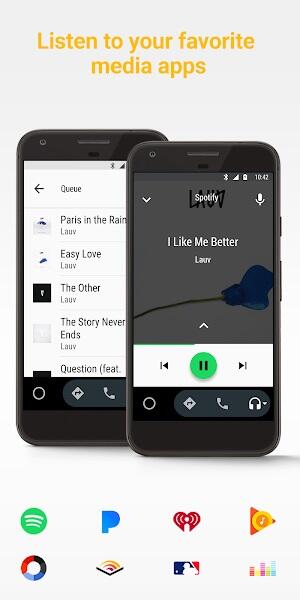
Conclusion
Android Auto enhances your driving experience by bringing essential smartphone functions to your car's dashboard. Its focus on safety, convenience, and seamless integration makes it a top choice for drivers. Download Android Auto today for a safer, more enjoyable, and connected drive.